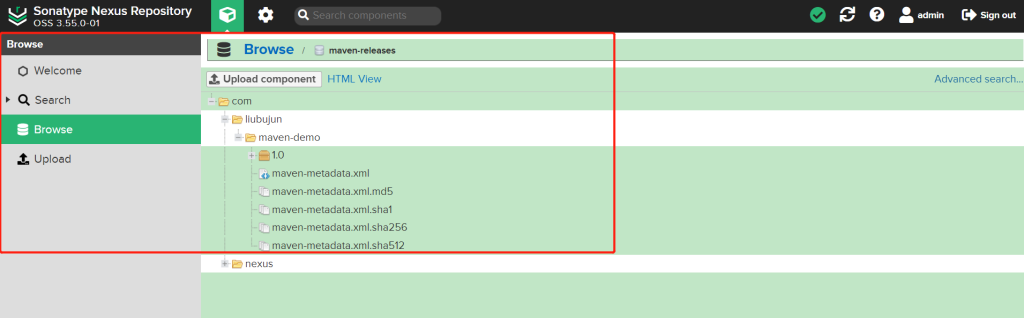# nexus--2.介绍
本文参考:https://rivers-all.com/archives/2341.html
# maven仓库
maven仓库既可以从中央仓库拉取依赖,也可以将本地依赖直接发到nexus中,那么就少不了maven中的仓库
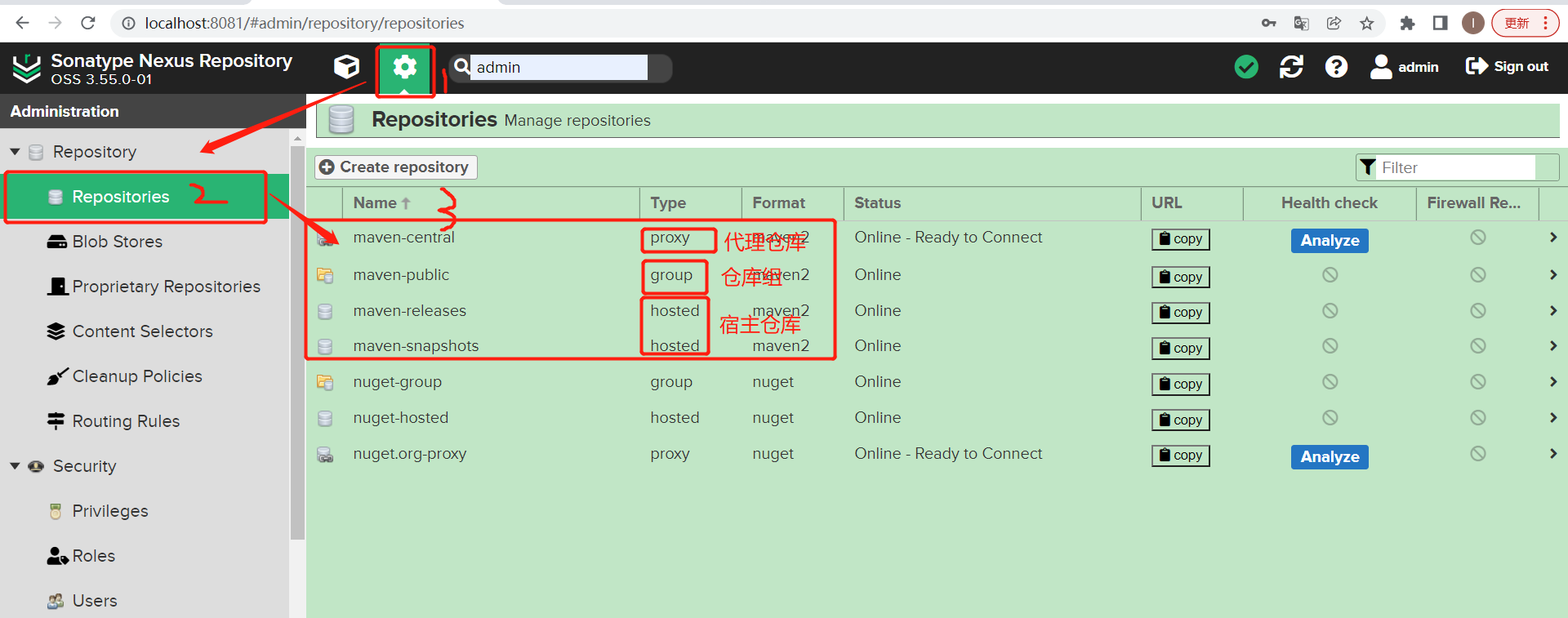
# 代理仓库
代理仓库主要是让用户通过代理仓库访问外部第三方仓库,如maven中央仓库、阿里的maven仓库。代理仓库会从被代理的仓库(maven中央仓库、阿里的maven仓库)中下载依赖,缓存在代理仓库中以便让maven用户使用。
创建代理仓库过程:
选择 Create repository
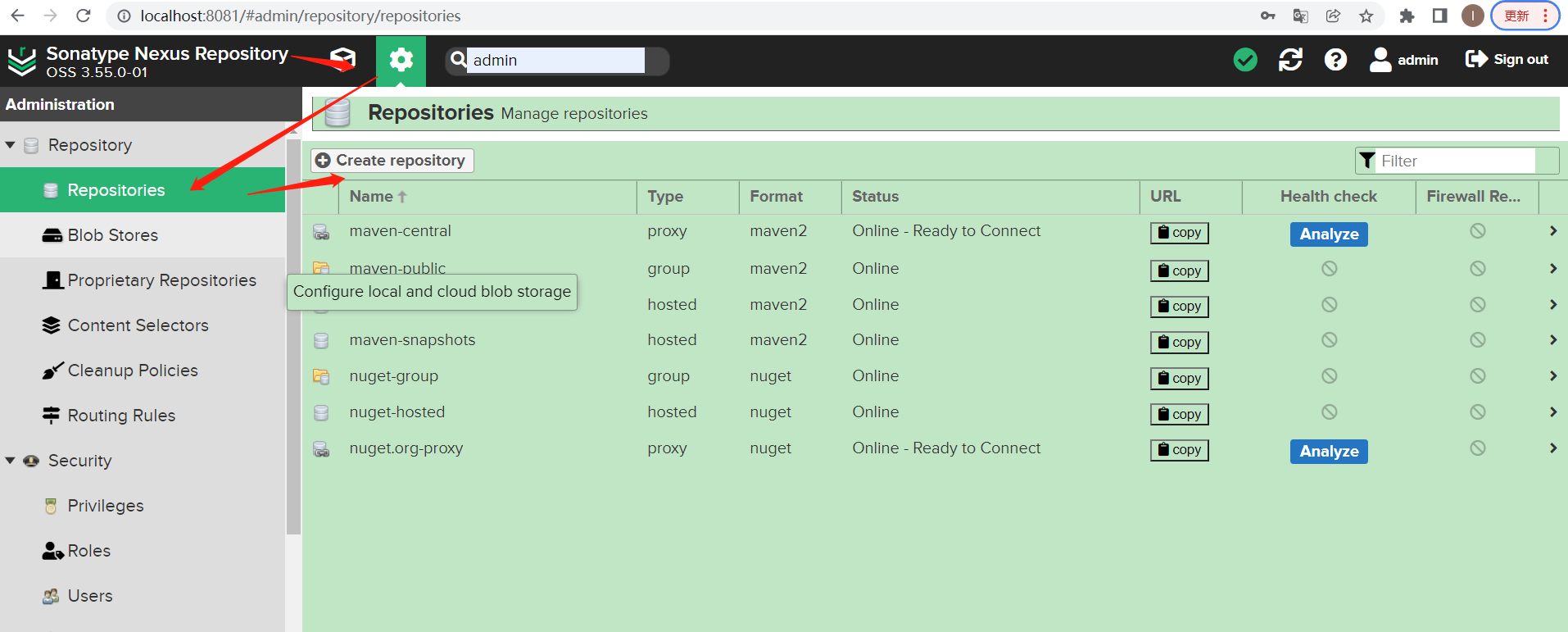
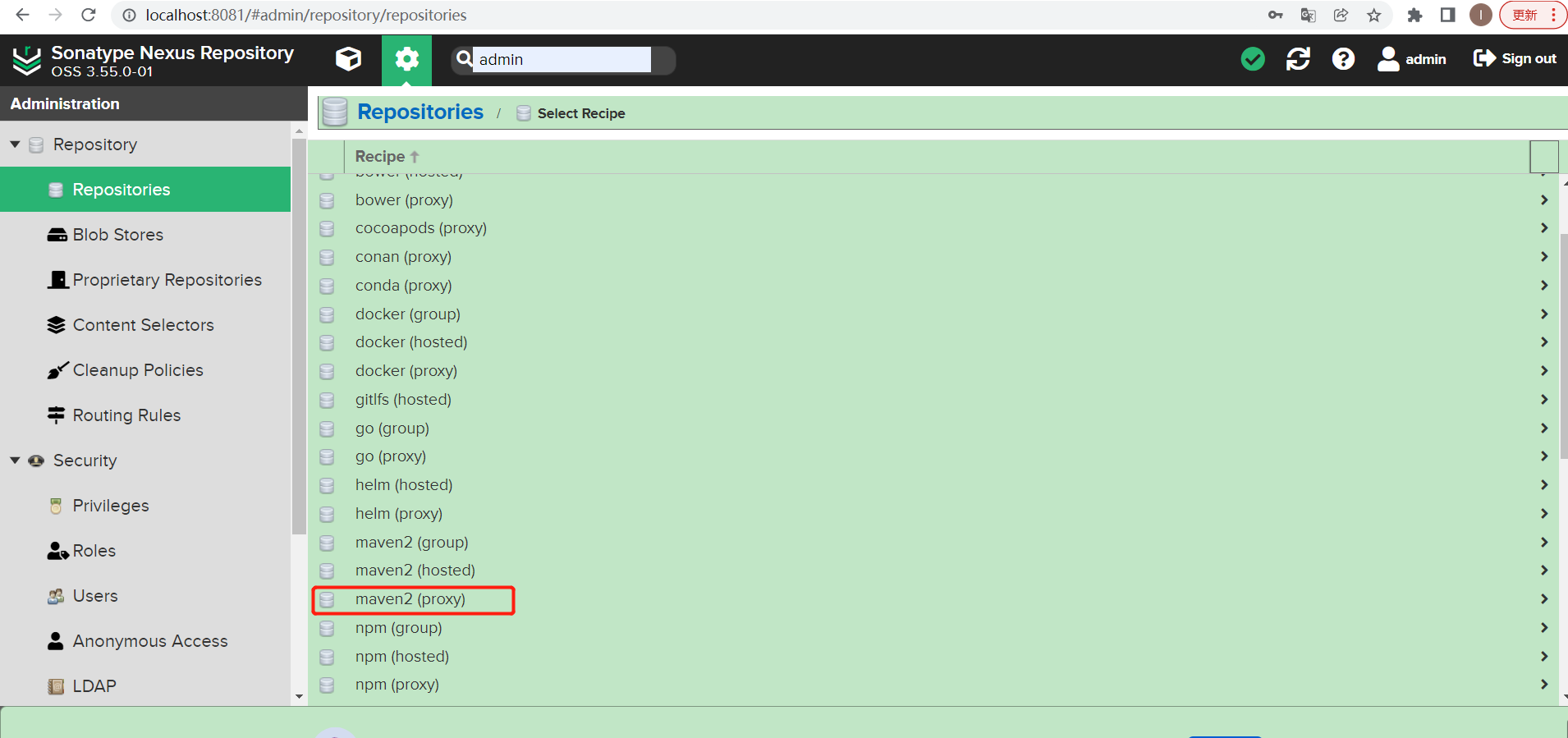
输入远程仓库信息:
第一个红框:仓库名称
第二个红框:Release(表示从仓库中下载稳定的构建)
第三个红框:仓库地址

然后点击创建,完成后如下:
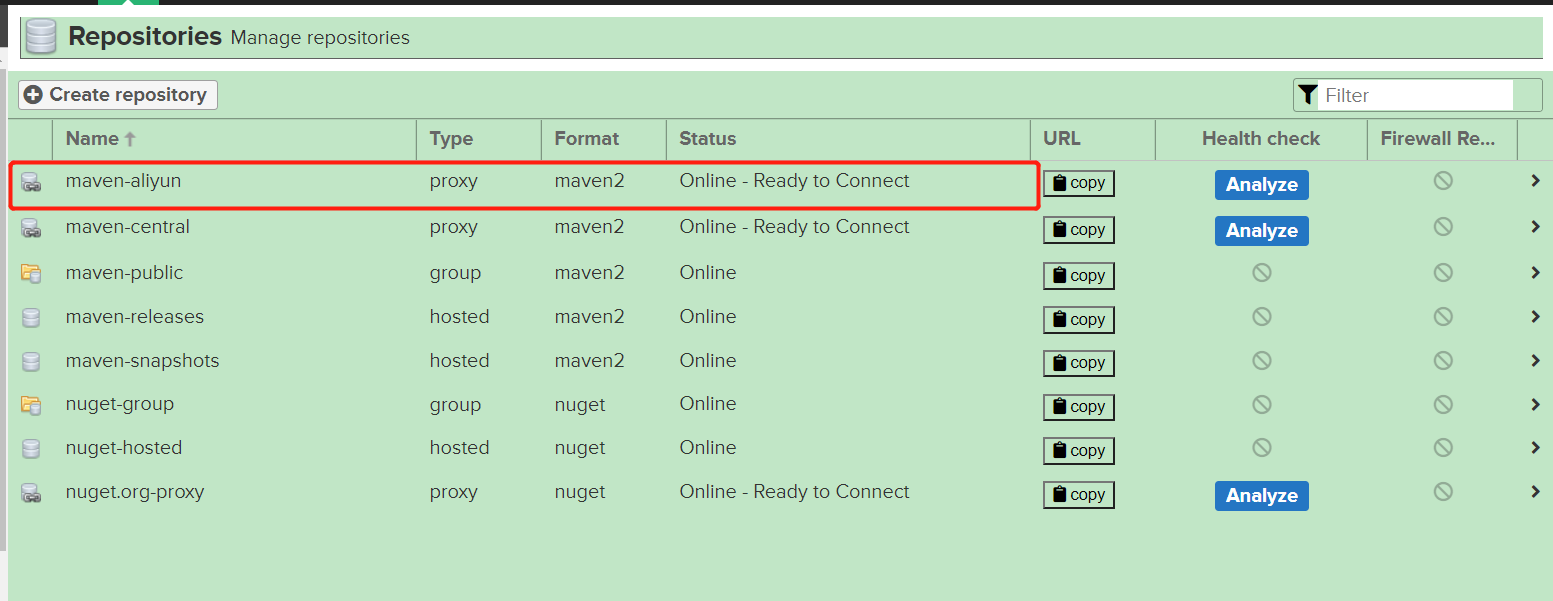
# 宿主仓库
宿主仓库主要是供给自己使用:
1、将私有的一些构建通过网页的方式上传到宿主仓库中供大家使用。
2、将自己开发好的一些构建发布到nexus的宿主仓库中供大家使用
# 仓库组
仓库组既然是“组”的概念,说明它里面可以包含多个仓库。
因为maven用户可以从代理仓库和宿主仓库中下载构建至本地仓库,为了方便从代理仓库和宿主仓库下载构建,maven提供了仓库组。
仓库组可以包含多个宿主仓库和代理仓库,maven用户访问一个仓库组就可以访问该仓库下的所有仓库。
仓库组中的多个仓库是有顺序的,当maven用户从仓库组中下载构建时,会按顺序在仓库组中查找组件,查到了就返回给本地仓库,所以一般将速度快的放前面。
仓库组内部实际是没有内容的,只是起到一个请求转发的作用,将maven用户的下载请求转发给其它仓库处理。
nexus默认有仓库组maven-public
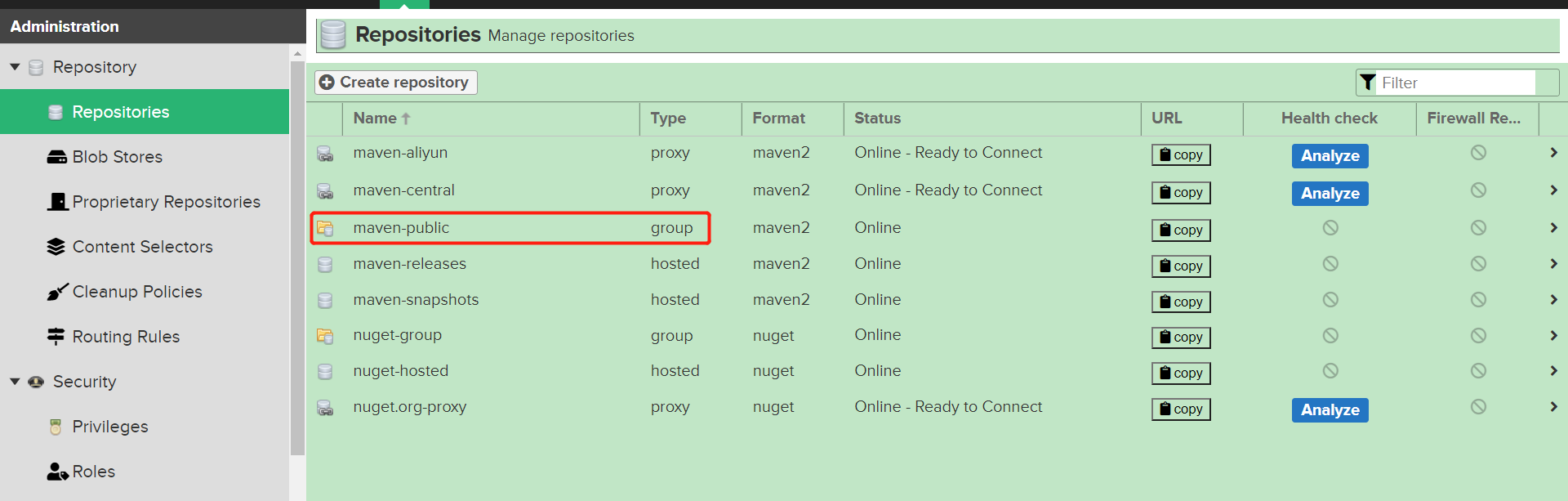
打开如下:

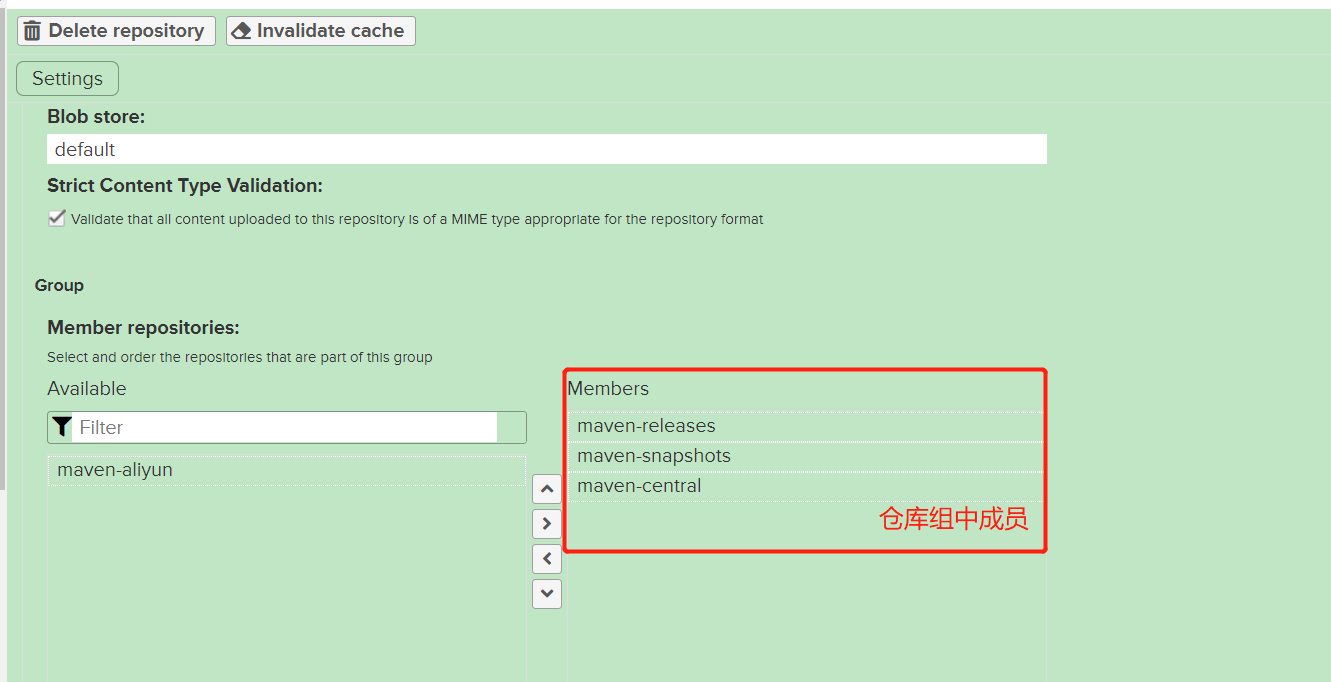
**仓库组对外url:**本地maven可以通过这个url从仓库组中下载构件至本地仓库
**仓库组中成员:**maven-releases(宿主的releases仓库版本)maven-snapshots(宿主快照版本的仓库)maven-central(maven社区的中央仓库的代理)
刚刚新增的maven-aliyun在左边,需要将它迁移到右边来,并且放在第三个位置,因为上述说过仓库组的查找是有顺序的,需要将速度快的放在前面,这个新增的仓库速度比maven-central速度要快。
如下:
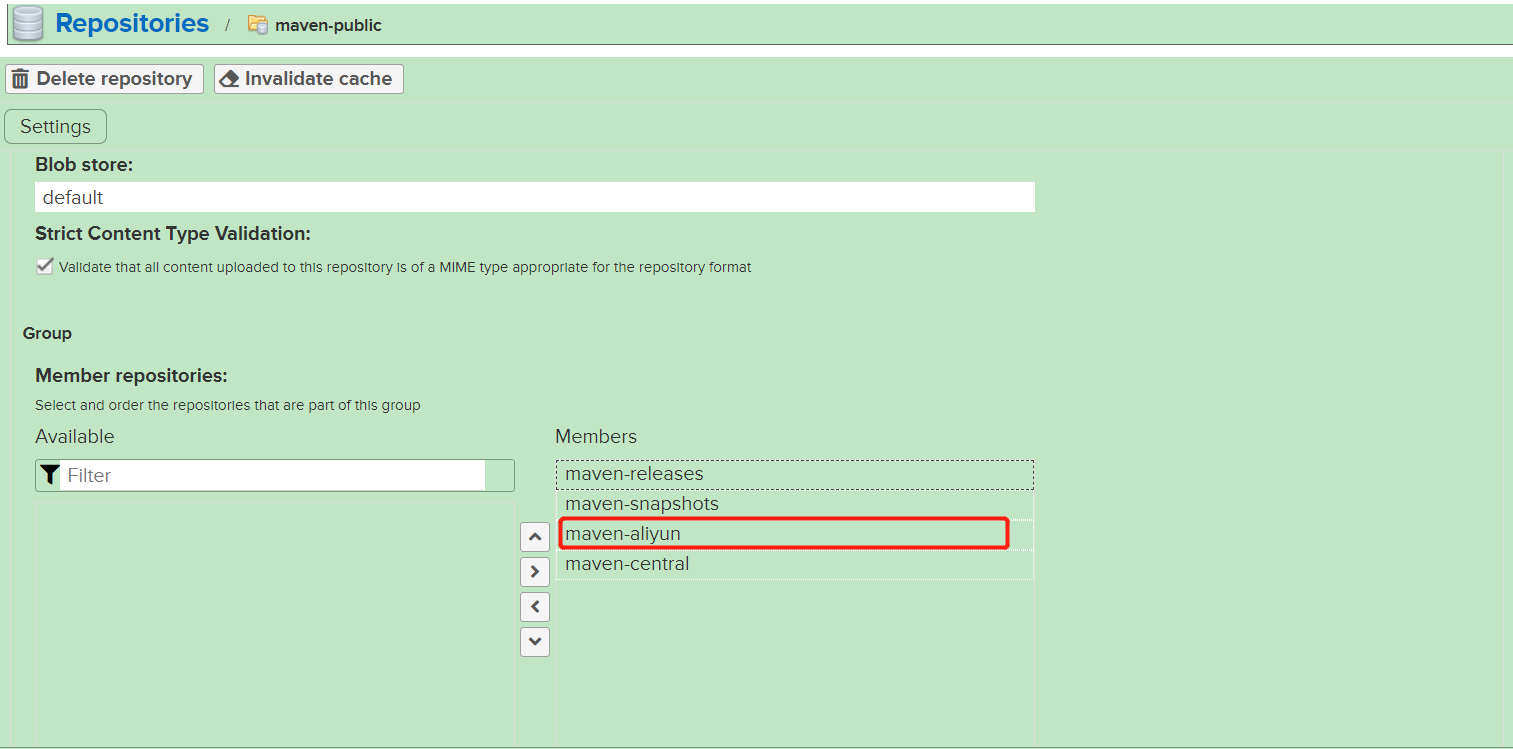
# 本地Maven下载构建
先搭建一个新项目。
找到仓库组提供的url:
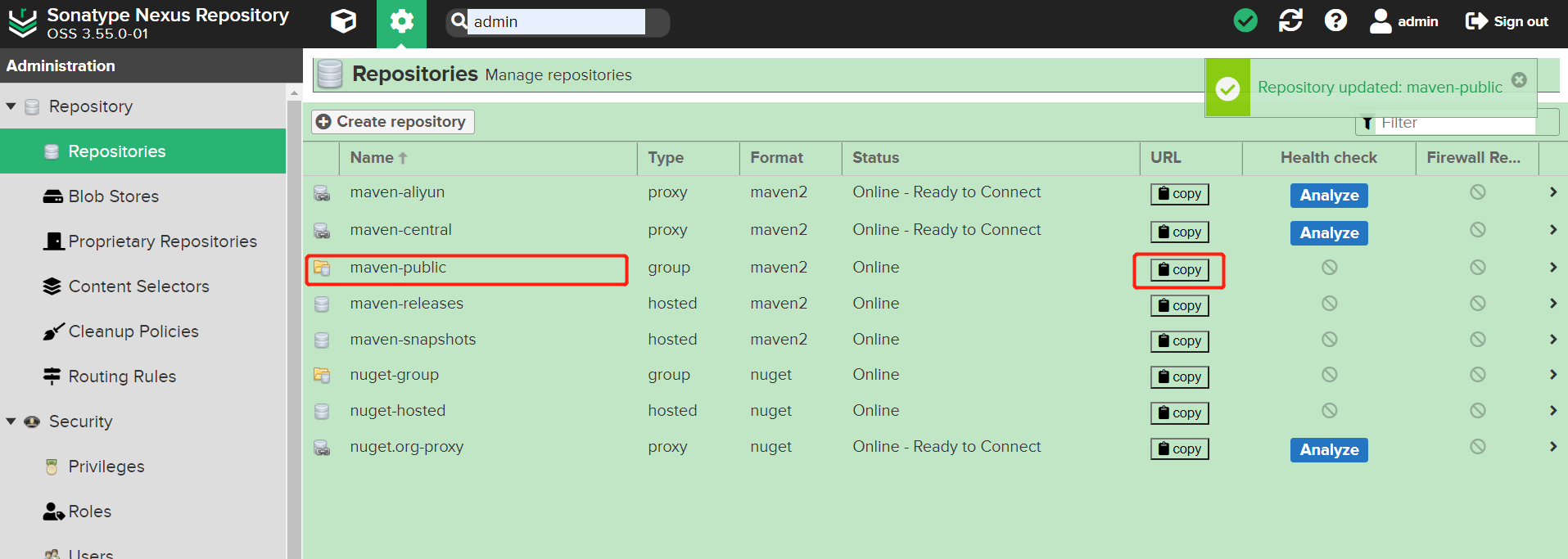
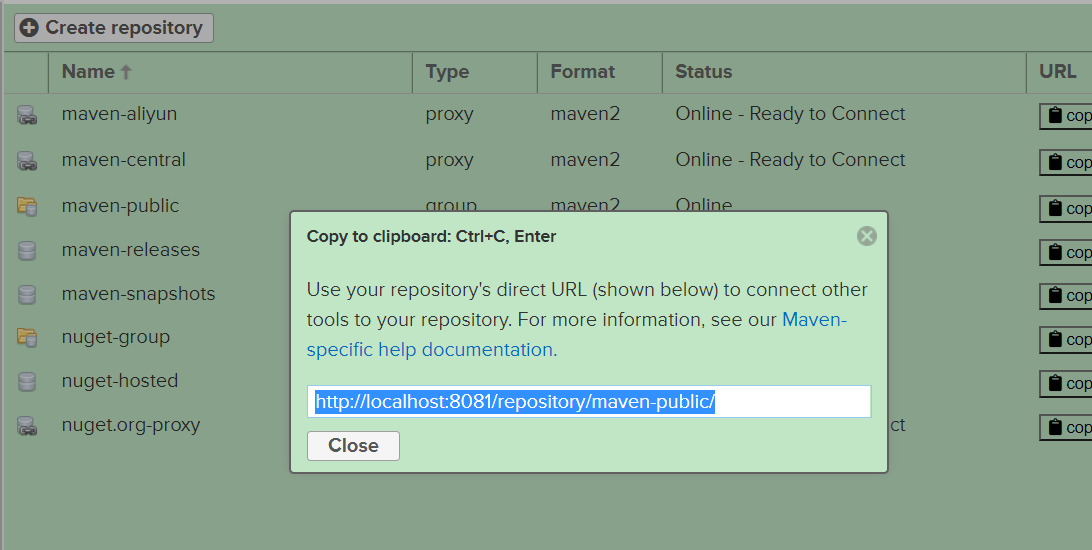
# pom.xml方式
在新建项目的pom文件中加入如下内容:
<repositories>
<repository>
<id>maven-nexus</id>
<url>http://localhost:8081/repository/maven-public/</url>
<releases>
<enabled>true</enabled>
</releases>
<snapshots>
<enabled>false</enabled>
</snapshots>
</repository>
</repositories>
<!--该配置是为了防止pom中的jar包从私服下载之后,但是执行mvn中从插件还是从中央仓库中下载-->
<pluginRepositories>
<pluginRepository>
<id>maven-nexus</id>
<url>http://localhost:8081/repository/maven-public/</url>
</pluginRepository>
</pluginRepositories>
因为nexus需要有用户名和密码才能访问,所以需要在setting.xml文件中配置账号密码:
<server>
<id>maven-nexus</id>
<username>admin</username>
<password>1e1e7335-e723-441b-9876-a986b53e4130</password>
</server>
**注意:**setting.xml中的id需要和pom.xml文件中配置的id一致.username和password是自己在nexus中配置的。
完整配置文件:
<?xml version="1.0" encoding="UTF-8"?>
<project xmlns="http://maven.apache.org/POM/4.0.0" xmlns:xsi="http://www.w3.org/2001/XMLSchema-instance"
xsi:schemaLocation="http://maven.apache.org/POM/4.0.0 http://maven.apache.org/xsd/maven-4.0.0.xsd">
<modelVersion>4.0.0</modelVersion>
<groupId>com.nexus</groupId>
<artifactId>nexus-maven</artifactId>
<version>1.0-SNAPSHOT</version>
<name>nexus-maven Maven Webapp</name>
<dependencies>
<dependency>
<groupId>com.alibaba</groupId>
<artifactId>fastjson</artifactId>
<version>1.2.62</version>
</dependency>
</dependencies>
<repositories>
<repository>
<id>maven-nexus</id>
<url>http://localhost:8081/repository/maven-public/</url>
<releases>
<enabled>true</enabled>
</releases>
<snapshots>
<enabled>false</enabled>
</snapshots>
</repository>
</repositories>
<!--该配置是为了防止pom中的jar包从私服下载之后,但是执行mvn中从插件还是从中央仓库中下载-->
<pluginRepositories>
<pluginRepository>
<id>maven-nexus</id>
<url>http://localhost:8081/repository/maven-public/</url>
</pluginRepository>
</pluginRepositories>
</project>
注意事项:
1、 自己在pom文件中配置了私服并且也在idea的maven中配置了settings.xml文件,但是jar包还是从阿里云下载。
原因:自己电脑上有好几个setting.xml文件,默认会找到settings.xml文件,自己当初指定的的xml文件名称并不是settings.xml文件名,
解决方案:将其它的xml文件删掉或改名,并将自己指定的xml文件改名为settings.xml文件。
2、jar包从私服下载之后,但是执行mvn中从插件还是从中央仓库中下载
原因:所有的pom文件都继承了super pom:
解决方案:在自己的pom文件中添加如下
<pluginRepositories>
<pluginRepository>
<id>central</id>
<url>http://host:port/content/groups/public(这里换成自己的私有maven仓库地址)</url>
</pluginRepository>
执行mvn compile
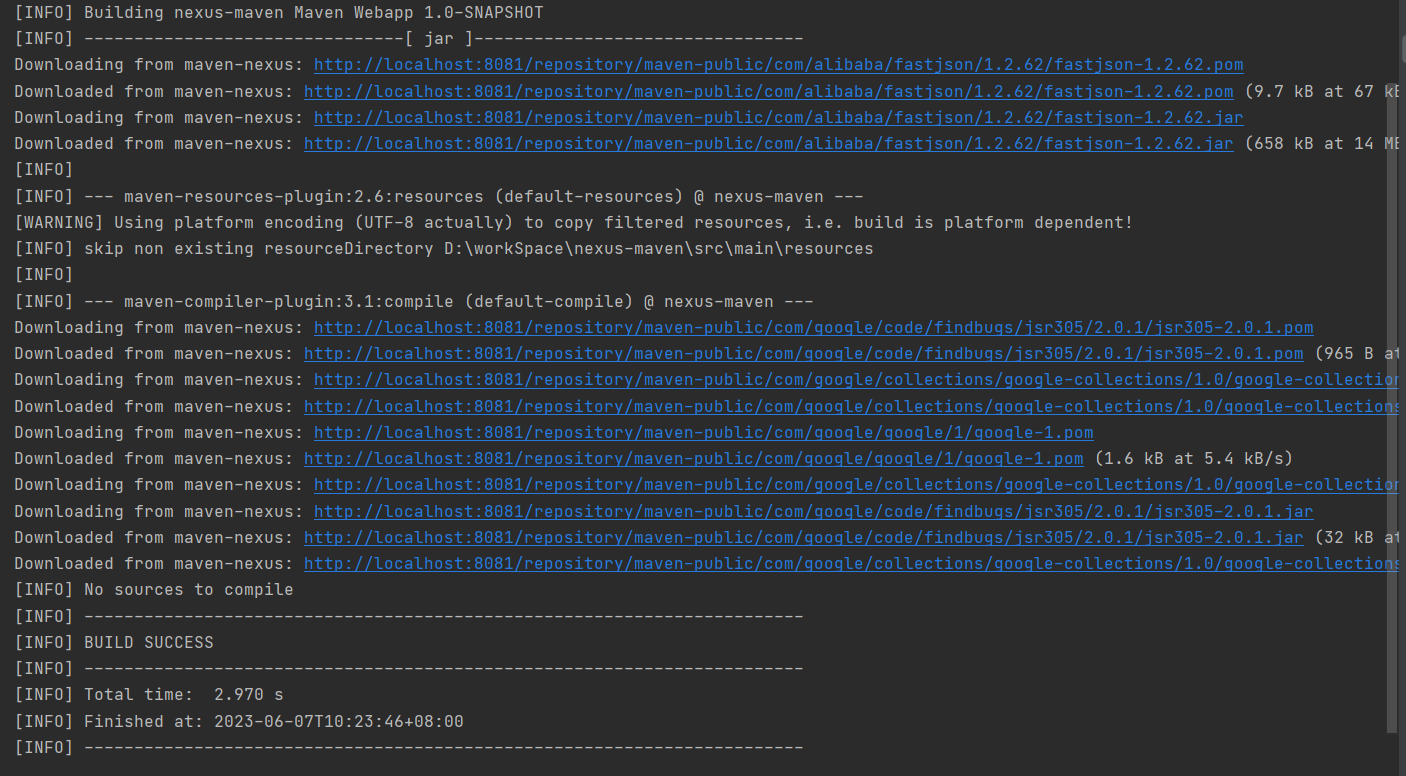
从结果看出:我们的依赖已经从我们私服maven-nexus中下载了。
# 镜像方式
镜像方式就不需要在pom文件中写多余的配置,主要是配置setting.xml文件
镜像配置:
<mirror>
<id>maven-nexus</id>
<mirrorOf>*</mirrorOf>
<name>nexus镜像</name>
<url>http://localhost:8081/repository/maven-public/</url>
</mirror>
server配置
<server>
<id>maven-nexus</id>
<username>admin</username>
<password>1e1e7335-e723-441b-9876-a986b53e4130</password>
</server>
注意:server的id和镜像的id配置一样。
然后pom文件删除之前的配置:
<?xml version="1.0" encoding="UTF-8"?>
<project xmlns="http://maven.apache.org/POM/4.0.0" xmlns:xsi="http://www.w3.org/2001/XMLSchema-instance"
xsi:schemaLocation="http://maven.apache.org/POM/4.0.0 http://maven.apache.org/xsd/maven-4.0.0.xsd">
<modelVersion>4.0.0</modelVersion>
<groupId>com.nexus</groupId>
<artifactId>nexus-maven</artifactId>
<version>1.0-SNAPSHOT</version>
<name>nexus-maven Maven Webapp</name>
<dependencies>
<dependency>
<groupId>com.alibaba</groupId>
<artifactId>fastjson</artifactId>
<version>1.2.62</version>
</dependency>
</dependencies>
</project>
之前下载的本地仓库文件删掉,然后compile
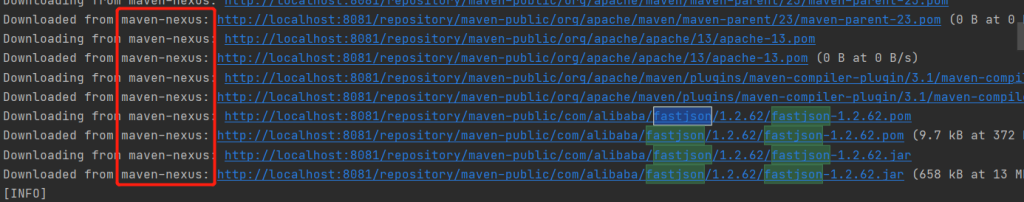
发现也是从我们配置的镜像去下载。
# 本地依赖发布到私服
# maven部署到nexus私服
一般创建maven项目时,会有pom文件,而Pom文件会有个version元素,这个是依赖的版本号。就拿我们刚刚创建的项目来讲
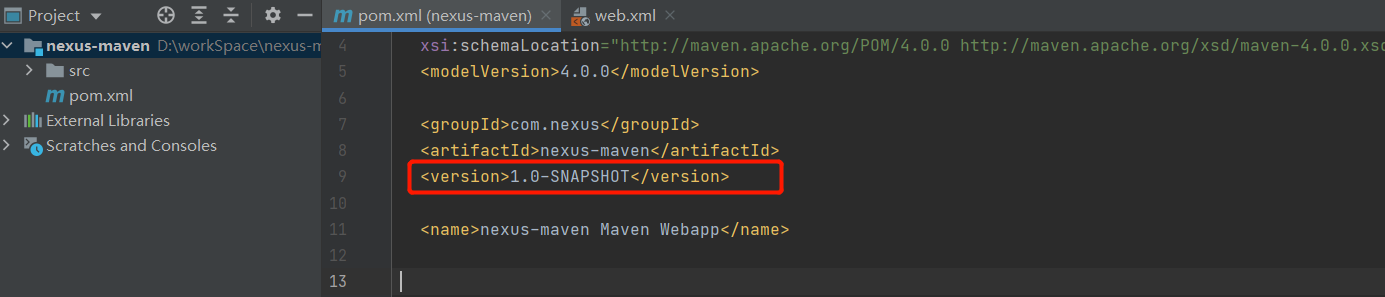
有一个1.0-SNAPSHOT,这个以-SNAPSHOT结尾的表示快照版本,叫做SNAPSHOT版本,快照版本一般不稳定,最后经过测试之后会发布一个稳定的版本,是不带SNAPSHOT后缀的。这个叫做release版本。
而nexus私服中存储用户的构建用的是宿主仓库,之前说过nexus私服提供了2个默认的宿主仓库分别用来存放SNAPSHOT版本和release版本。如下:
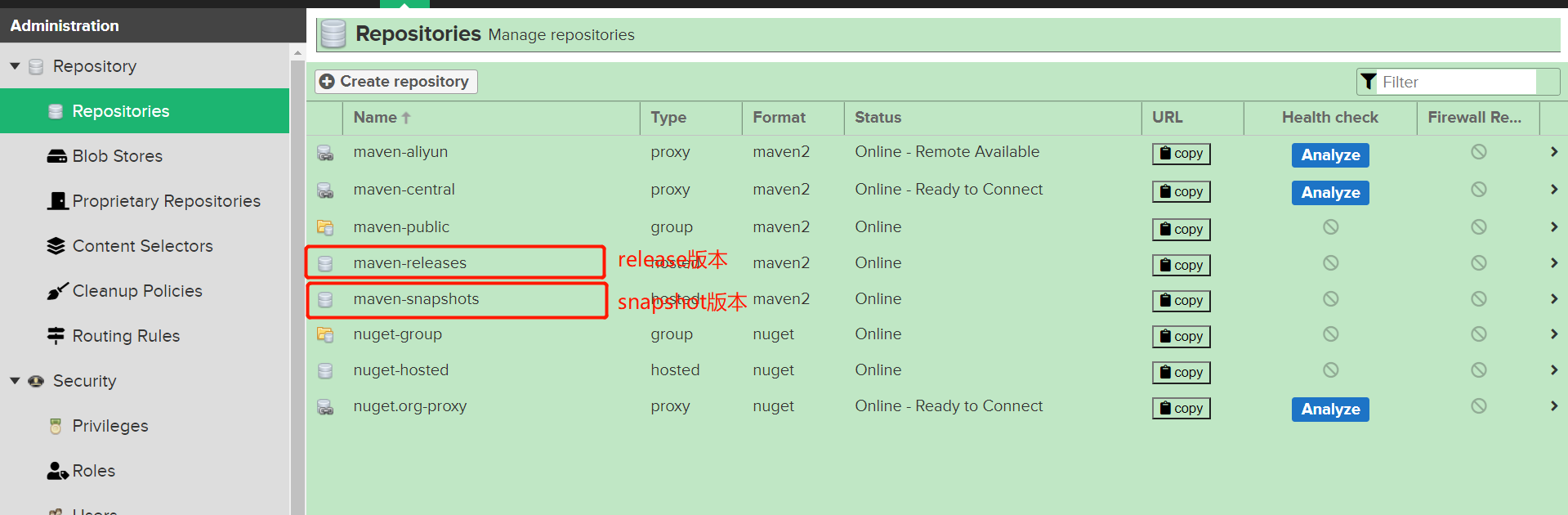
# 快照版本
**第一步:**在pom文件中添加如下:
<distributionManagement>
<repository>
<id>release-nexus</id>
<url>http://localhost:8081/repository/maven-releases//</url>
<name>nexus私服中宿主仓库->存放/下载稳定版本的构件</name>
</repository>
<snapshotRepository>
<id>snapshot-nexus</id>
<url>http://localhost:8081/repository/maven-snapshots/</url>
<name>nexus私服中宿主仓库->存放/下载快照版本的构件</name>
</snapshotRepository>
</distributionManagement>
**第二步:**settings.xml文件添加如下:
<server>
<id>release-nexus</id>
<username>admin</username>
<password>1e1e7335-e723-441b-9876-a986b53e4130</password>
</server>
<server>
<id>snapshot-nexus</id>
<username>admin</username>
<password>1e1e7335-e723-441b-9876-a986b53e4130</password>
</server>
**第三步:**执行 mvn deploy
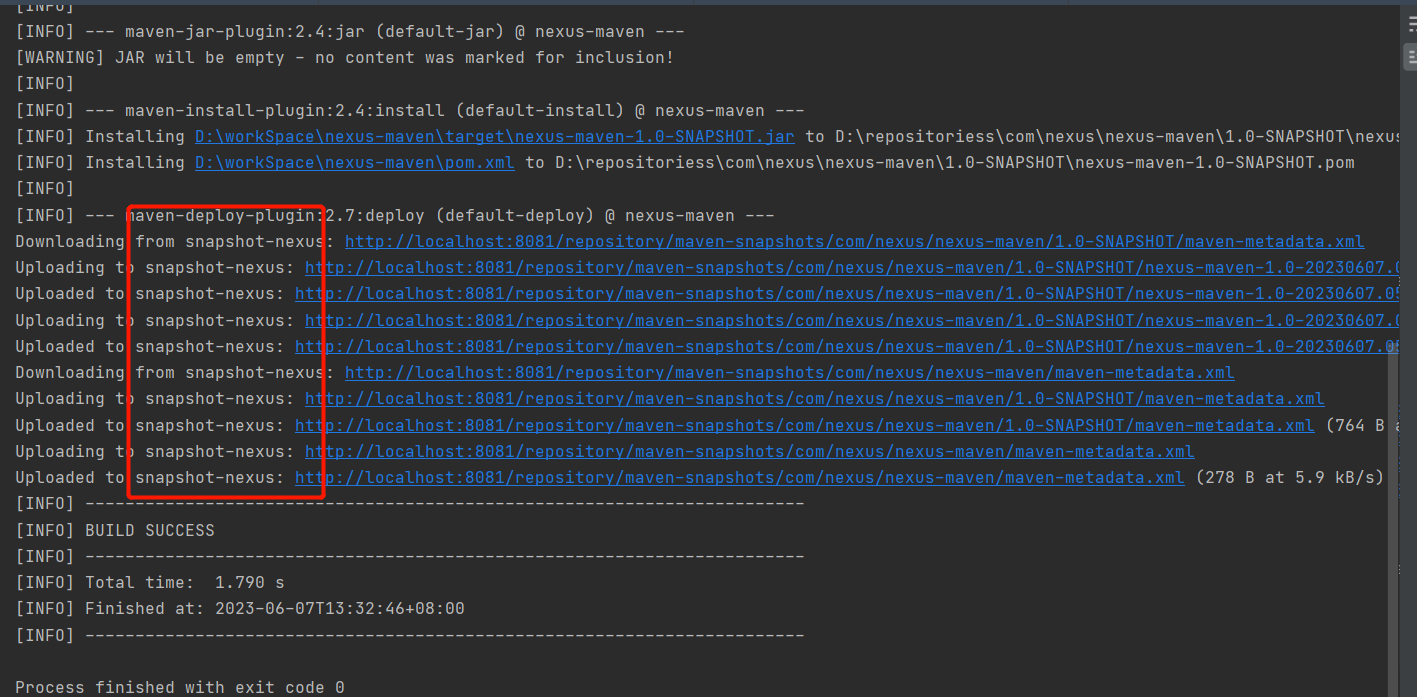
可以看到都上传到nexus的快照仓库中去了。
访问快照仓库的地址:http://localhost:8081/repository/maven-snapshots/
如下:
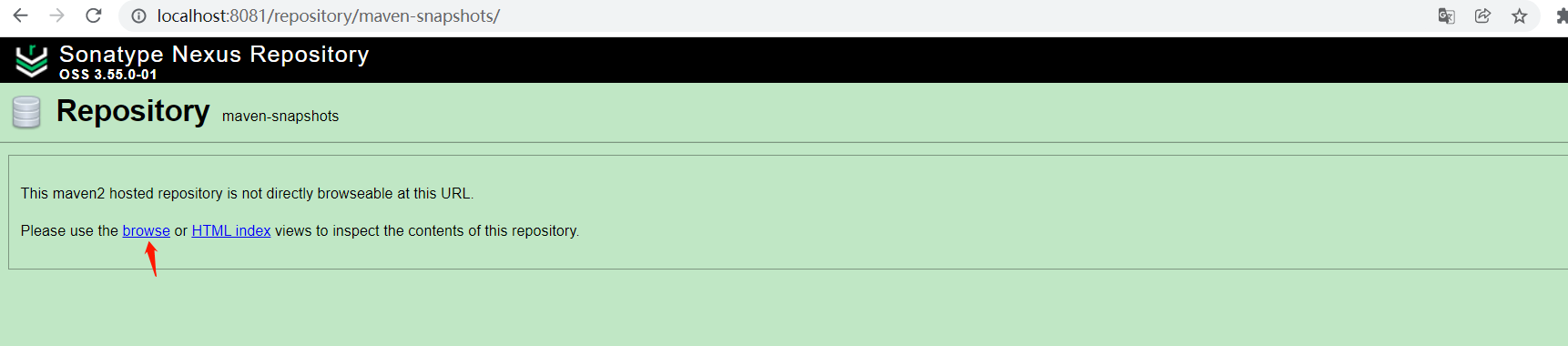
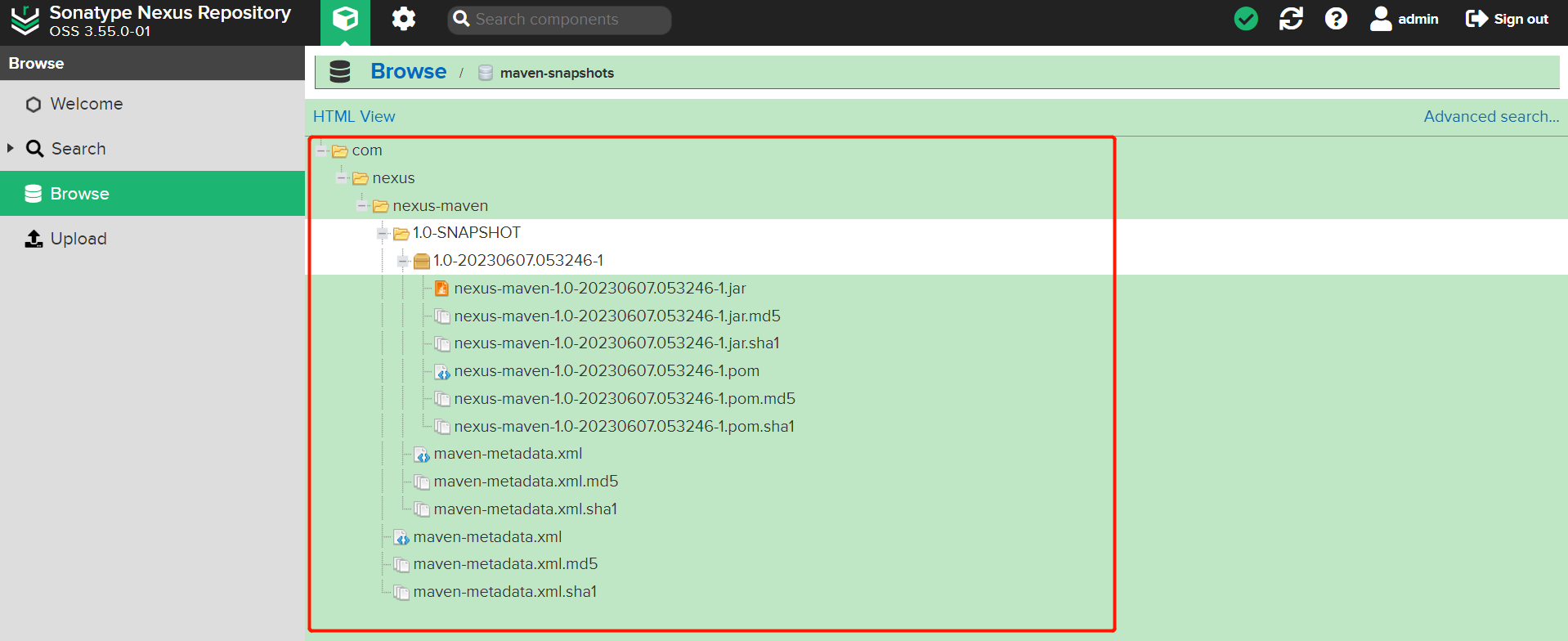
如果需要坐标地址:直接点击pom去获取
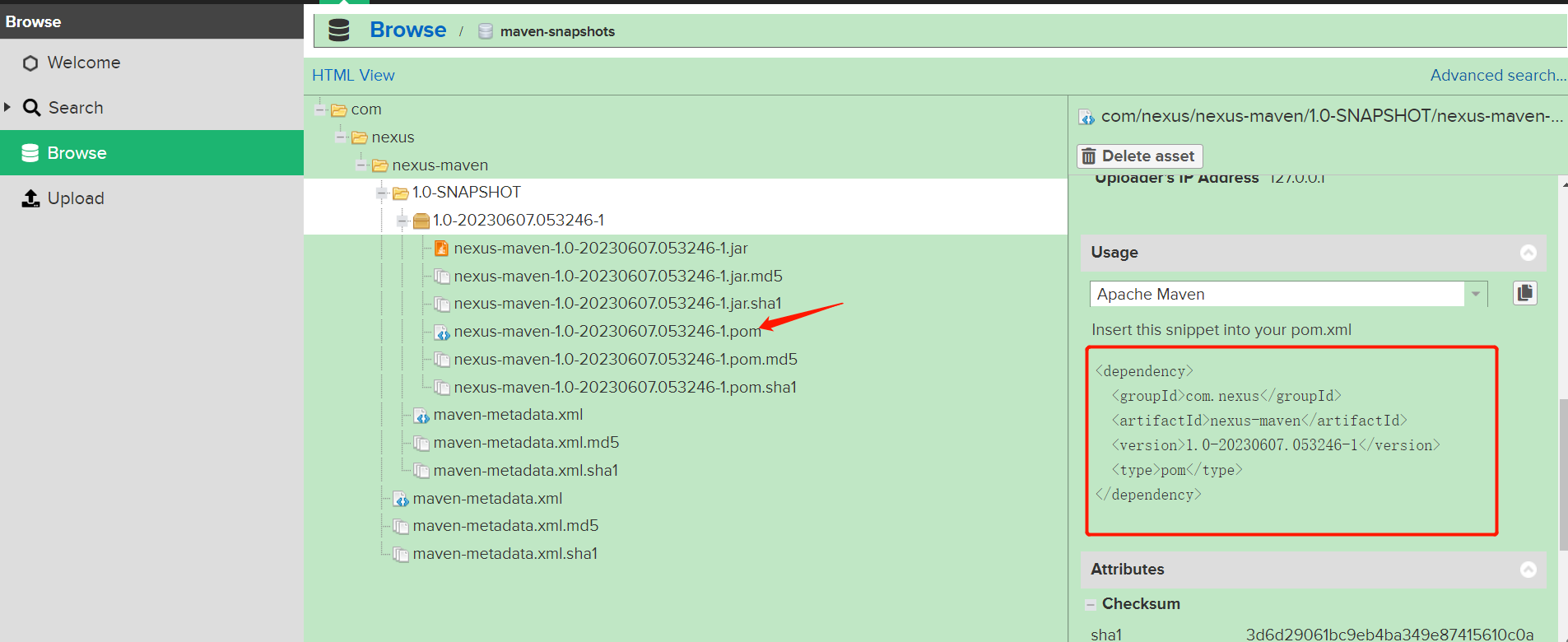
# release版本
修改pom.xml的版本号,将-SNAPSHOT去掉。如图
其它步骤和快照版本一样,只不过地址是:http://localhost:8081/repository/maven-releases/
最后看结果
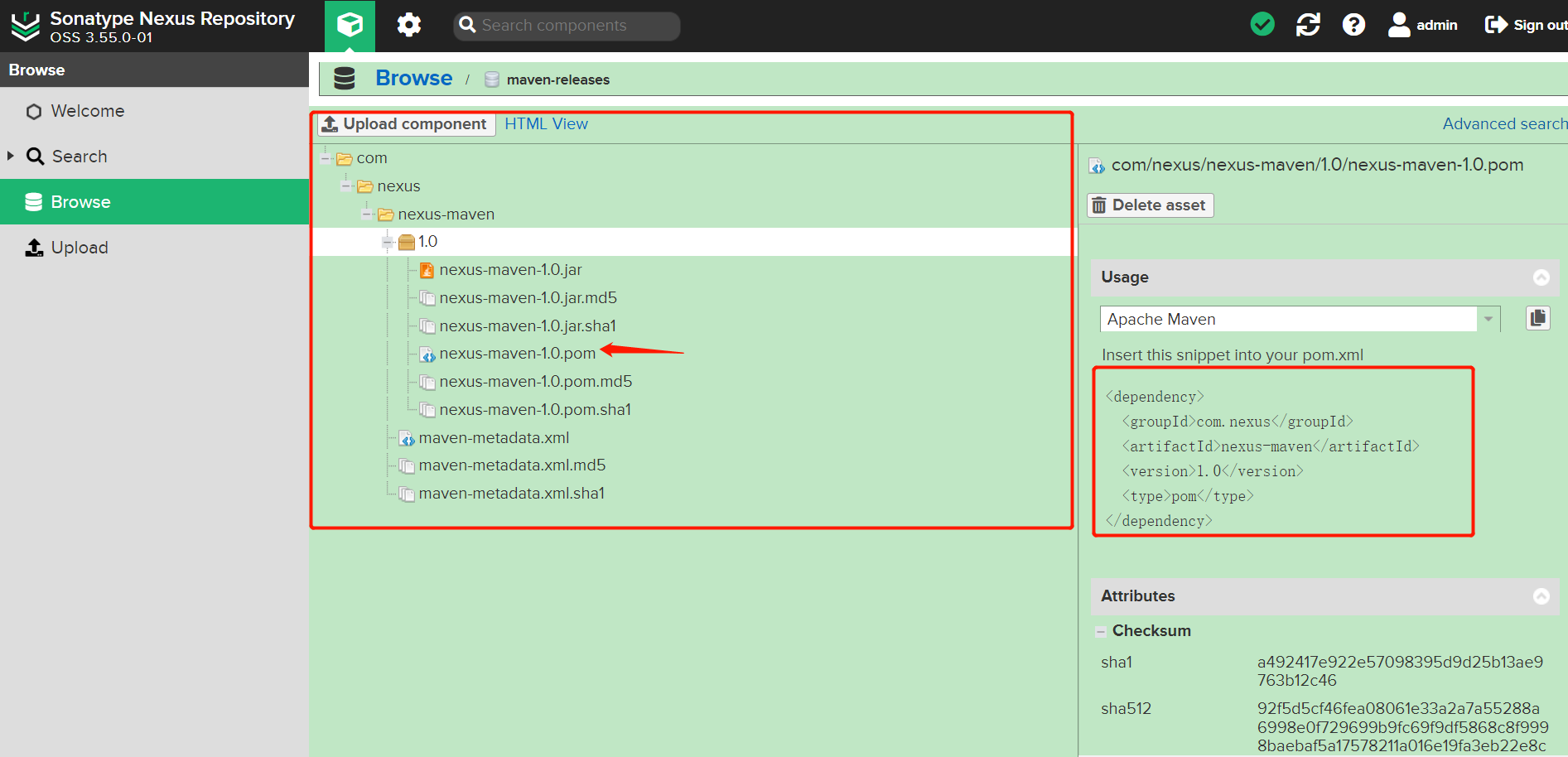
一样是成功了,上传到我们的release库中。
# 手动部署依赖到私服
手动部署只支持release版本
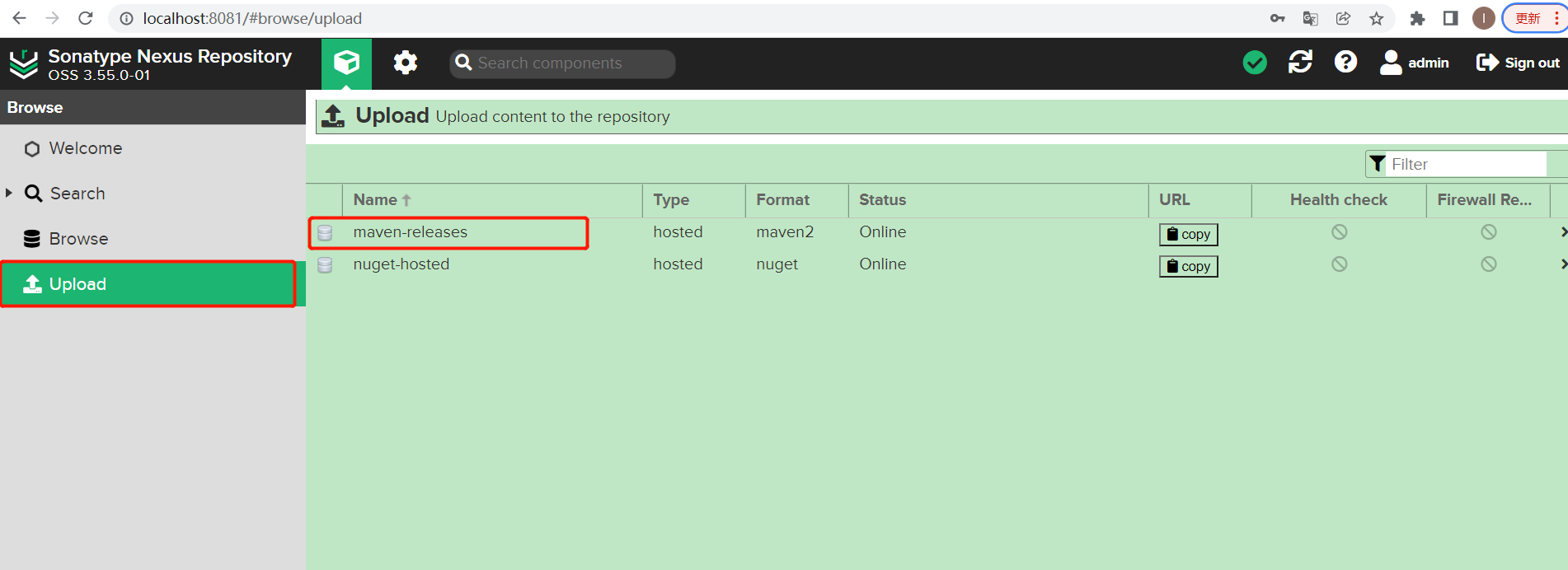
点击第一行:
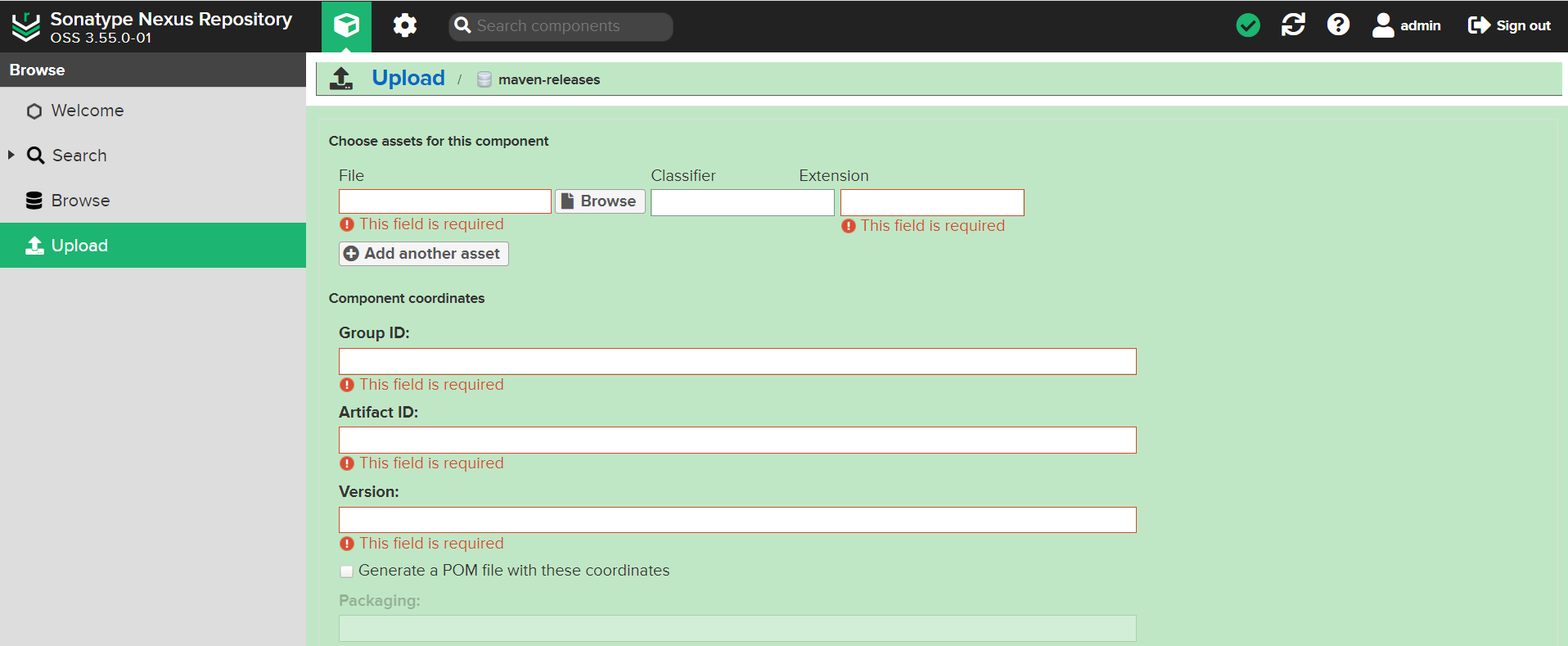
填写对应信息:
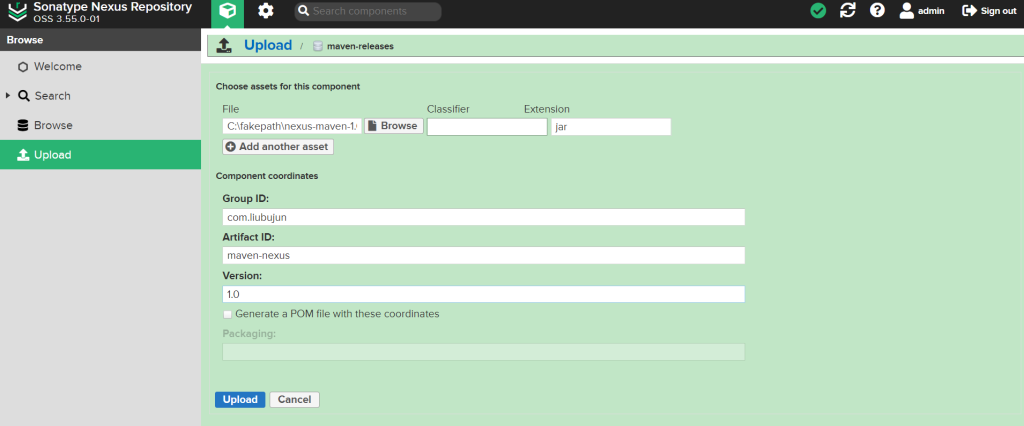
访问地址查看:http://localhost:8081/#browse/browse:maven-releases