# SSE--1.1.入门案例01
# SSE通讯
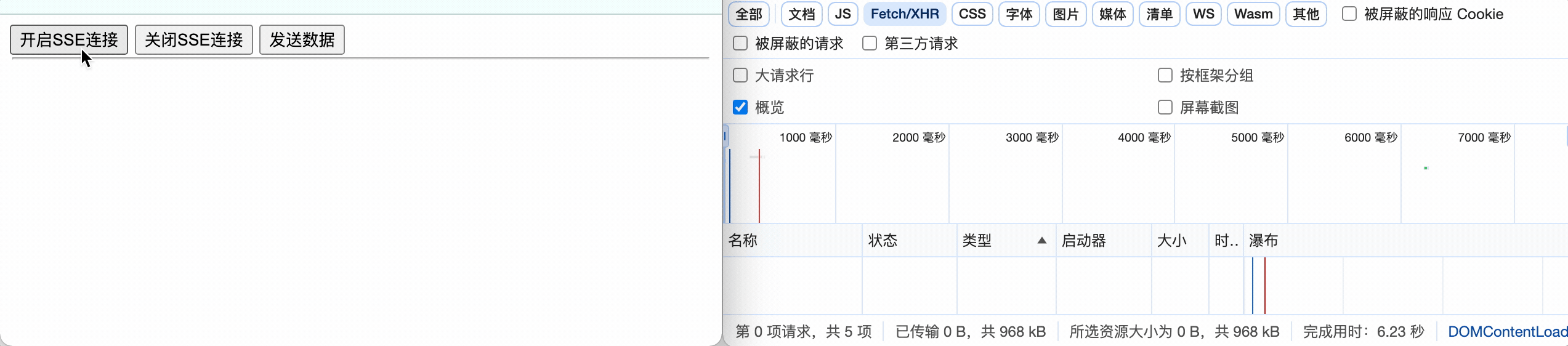
# 工程结构
.
├── pom.xml
└── src
└── main
├── java
│ └── com
│ └── zs
│ └── sse
│ ├── MyApplication.java
│ └── SseController.java
└── resources
└── static
└── index.html
# 前端核心实现
//创建SSE对象连接
const evtSource = new EventSource(openurl) ;
//监听连接事件
evtSource.onmessage = (event) => {
ui.addElementToUI(`接收到消息: ${event.data}`)
};
evtSource.onopen = (event) => {
console.log('建立连接...')
};
evtSource.onerror = (event) => {
console.error("发生错误:", event) ;
};
//关闭连接
ui.uiData.evtSource.close() ;
# SSE案例核心代码
//开启SSE
ui.doms.openSSE.addEventListener('click', function () {
if (ui.uiData.evtSource) {
return
}
let openurl = `/sse/events/${Date.now()}`
const evtSource = new EventSource(openurl) ;
ui.addElementToUI(`发起连接:${evtSource.url}`)
ui.uiData.evtSource = evtSource;
evtSource.onmessage = (event) => {
ui.addElementToUI(`接收到消息: ${event.data}`)
};
evtSource.onopen = (event) => {
console.log('建立连接...')
};
evtSource.onerror = (event) => {
console.error("发生错误:", event) ;
};
});
//关闭SSE
ui.doms.closeSSE.addEventListener('click', function() {
if (!ui.uiData.evtSource) {
return
}
ui.addElementToUI(`关闭连接: ${ui.uiData.evtSource.url}`)
ui.uiData.evtSource.close() ;
ui.uiData.evtSource = void 0;
})
# 完整代码
<!DOCTYPE html>
<html lang="zh-CN">
<head>
<!-- 指定字符集 -->
<meta charset="UTF-8">
<!-- 使用Edge最新的浏览器的渲染方式 -->
<meta http-equiv="X-UA-Compatible" content="IE=edge">
<!-- viewport视口:网页可以根据设置的宽度自动进行适配,在浏览器的内部虚拟一个容器,容器的宽度与设备的宽度相同。
width: 默认宽度与设备的宽度相同
initial-scale: 初始的缩放比,为1:1 -->
<meta name="viewport" content="width=device-width, initial-scale=1">
<title>SSE</title>
</head>
<body>
<button class="open-sse-button" type="button">开启SSE连接</button>
<button class="close-sse-button"type="button">关闭SSE连接</button>
<button class="send-sse-button"type="button">发送数据</button>
<hr style="margin: 2px; padding: 0px 0px;"/>
<ul id="list"></ul>
</body>
<script>
class UIData {
constructor() {
this.evtSource = void 0;
}
}
class UI {
constructor() {
this.uiData = new UIData();
this.doms = {
openSSE: document.querySelector('.open-sse-button'),
closeSSE: document.querySelector('.close-sse-button'),
sendSSE: document.querySelector('.send-sse-button'),
ulList: document.querySelector('#list')
};
this.listenEvent();
}
// 监听各种事件
listenEvent() {
}
addElementToUI(text) {
var html = this.doms.ulList.innerHTML;
html += `
<li>
${text}
</li>
`
this.doms.ulList.innerHTML = html;
}
}
var ui = new UI();
//开启SSE
ui.doms.openSSE.addEventListener('click', function () {
if (ui.uiData.evtSource) {
return
}
let openurl = `/sse/events/${Date.now()}`
const evtSource = new EventSource(openurl) ;
ui.addElementToUI(`发起连接:${evtSource.url}`)
ui.uiData.evtSource = evtSource;
evtSource.onmessage = (event) => {
ui.addElementToUI(`接收到消息: ${event.data}`)
};
evtSource.onopen = (event) => {
console.log('建立连接...')
};
evtSource.onerror = (event) => {
console.error("发生错误:", event) ;
};
});
//关闭SSE
ui.doms.closeSSE.addEventListener('click', function() {
if (!ui.uiData.evtSource) {
return
}
ui.addElementToUI(`关闭连接: ${ui.uiData.evtSource.url}`)
ui.uiData.evtSource.close() ;
ui.uiData.evtSource = void 0;
})
//发送数据
ui.doms.sendSSE.addEventListener('click', function() {
if (!ui.uiData.evtSource) {
return
}
let url = ui.uiData.evtSource.url;
url = url.replace('/events', '/sender') ;
fetch(url, {
method: 'GET', // or 'POST', 'PUT', etc.
headers: {
'Content-Type': 'application/json',
},
})
.then(response => {
if (response.ok) {
//return response.json(); // 解析响应体为JSON
return response.text(); // 解析响应体为文本
} else {
throw new Error('Network response was not ok');
}
})
.then(data => console.log(data))
.catch((error) => console.error('Error:', error)); // promise is rejected with an error
})
</script>
</html>
# 后端核心实现
<parent>
<groupId>org.springframework.boot</groupId>
<artifactId>spring-boot-starter-parent</artifactId>
<version>2.3.12.RELEASE</version>
</parent>
<dependencies>
<dependency>
<groupId>org.springframework.boot</groupId>
<artifactId>spring-boot-starter-web</artifactId>
</dependency>
</dependencies>
# SSE案例核心代码
@GetMapping(path = "/events/{id}", produces = MediaType.TEXT_EVENT_STREAM_VALUE)
public SseEmitter createConnect(@PathVariable("id") String id) throws IOException {
SseEmitter emitter = new SseEmitter(0L);
// 每一个客户端保存到Map中
sse.put(id, emitter);
// 当发生错误的回调
emitter.onError(ex -> {
System.err.printf("userId: %s, error: %s%n", id, ex.getMessage());
sse.remove(id);
});
// 异步请求完成后的回调
emitter.onCompletion(() -> {
sse.remove(id);
System.out.printf("%s, 请求完成...");
});
// 异步请求超时回调
emitter.onTimeout(() -> {
System.err.println("超时...");
});
return emitter;
}
# 完整代码
package com.zs.sse;
import org.springframework.http.MediaType;
import org.springframework.web.bind.annotation.GetMapping;
import org.springframework.web.bind.annotation.PathVariable;
import org.springframework.web.bind.annotation.RequestMapping;
import org.springframework.web.bind.annotation.RestController;
import org.springframework.web.servlet.mvc.method.annotation.SseEmitter;
import java.io.IOException;
import java.util.Map;
import java.util.Random;
import java.util.concurrent.ConcurrentHashMap;
@RestController
@RequestMapping("/sse")
public class SseController {
// 该集合用来管理所有客户端的连接
private final Map<String, SseEmitter> sse = new ConcurrentHashMap<>();
// 创建连接接口,同时指定了消息类型为text/event-stream
@GetMapping(path = "/events/{id}", produces = MediaType.TEXT_EVENT_STREAM_VALUE)
public SseEmitter createConnect(@PathVariable("id") String id) throws IOException {
SseEmitter emitter = new SseEmitter(0L);
// 每一个客户端保存到Map中
sse.put(id, emitter);
// 当发生错误的回调
emitter.onError(ex -> {
System.err.printf("userId: %s, error: %s%n", id, ex.getMessage());
sse.remove(id);
});
// 异步请求完成后的回调
emitter.onCompletion(() -> {
sse.remove(id);
System.out.printf("%s, 请求完成...");
});
// 异步请求超时回调
emitter.onTimeout(() -> {
System.err.println("超时...");
});
return emitter;
}
// 该接口用来进行消息的发送
// 由客户端发起请求,然后根据id获取相应的SseEmitter进行消息的发送
@GetMapping("/sender/{id}")
public String sender(@PathVariable("id") String id) throws Exception {
SseEmitter emitter = this.sse.get(id);
if (emitter != null) {
try {
emitter.send("随机消息 - " + new Random().nextInt(10000000));
} catch (Exception e) {
System.err.printf("%s%n, e.getMessage()");
}
String[] strArr = {
"我", "懒", "得", "写", "你", "谷", "搜", "到", "处", "皆", "只", "因", "你",
"太", "美", "浅", "唱", "动", "人", "说", "不", "出", "我", "试", "着", "多",
"看", "你", "一", "眼", "却", "发", "现", "我", "已", "沉", "溺", "于", "你",
"的", "镜", "头", "里", "只", "因", "你", "太", "美", "所", "以", "我", "多",
"看", "了", "一", "眼", "只", "因", "我", "太", "傻", "所", "以", "我", "放",
"不", "开", "你", "的", "手", "只", "因", "你", "太", "美", "所", "以", "我",
"做", "了", "个", "梦", "梦", "见", "你", "在", "微", "笑", "我", "在", "注",
"视", "只", "因", "你", "太", "美", "所", "以", "我", "放", "了", "你", "的",
"手", "所", "以", "我", "会", "微", "笑", "因", "为", "你", "太", "美", "end"
};
for (int i = 0; i < strArr.length; i++) {
emitter.send(strArr[i]);
Thread.sleep(500);
}
}
return "success";
}
}
# 消息监听
**注意:*默认是“message”事件,因为它可以捕获没有 event 字段的事件, * 以及具有特定类型 event:message 的事件。 它不会触发任何其他类型的事件。
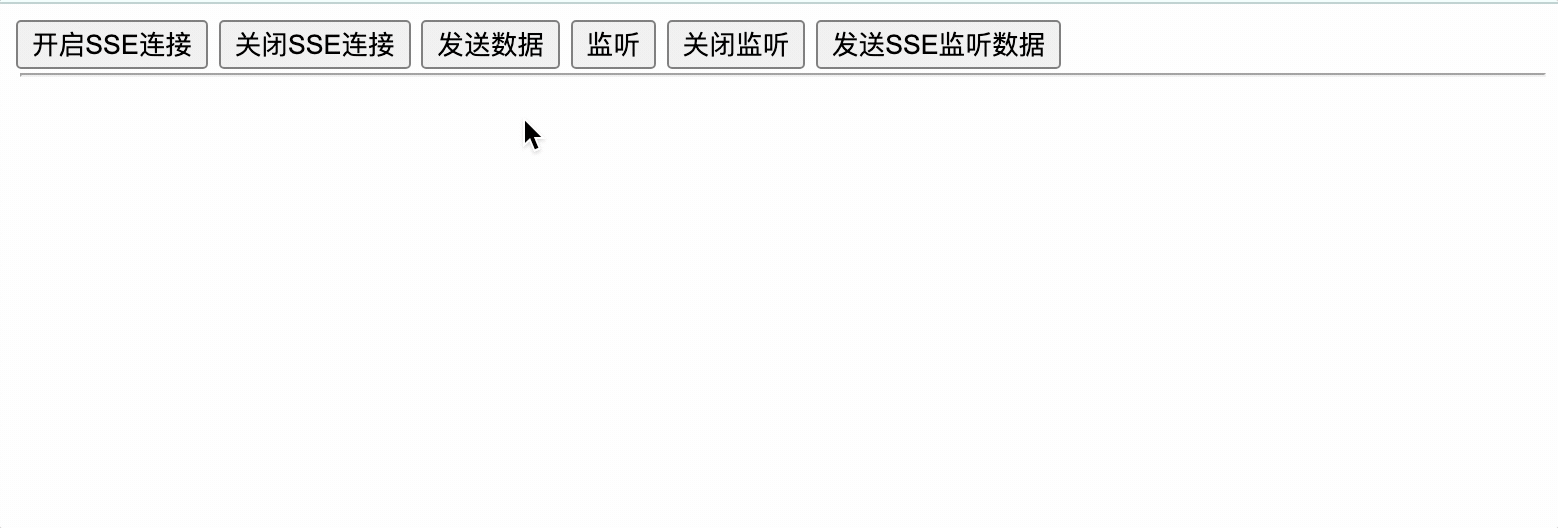
# 前端核心
// 监听SSE消息
ui.doms.listenSSE.addEventListener('click', function () {
if (!ui.uiData.evtSource) {
return
}
// 监听指定事件类型消息
ui.uiData.evtSource.addEventListener("chat", ui.addElementToUIFunc);
})
// 关闭监听
ui.doms.closeListen.addEventListener('click', (event) => {
if (!ui.uiData.evtSource) {
return
}
// 监听指定事件类型消息
ui.uiData.evtSource.removeEventListener("chat", ui.addElementToUIFunc);
})
# 前端完整代码
<!DOCTYPE html>
<html lang="zh-CN">
<head>
<!-- 指定字符集 -->
<meta charset="UTF-8">
<!-- 使用Edge最新的浏览器的渲染方式 -->
<meta http-equiv="X-UA-Compatible" content="IE=edge">
<!-- viewport视口:网页可以根据设置的宽度自动进行适配,在浏览器的内部虚拟一个容器,容器的宽度与设备的宽度相同。
width: 默认宽度与设备的宽度相同
initial-scale: 初始的缩放比,为1:1 -->
<meta name="viewport" content="width=device-width, initial-scale=1">
<title>SSE</title>
</head>
<body>
<button class="open-sse-button" type="button">开启SSE连接</button>
<button class="close-sse-button" type="button">关闭SSE连接</button>
<button class="send-sse-button" type="button">发送数据</button>
<button class="listen-sse-button" type="button">监听SSE</button>
<button class="close-listen-button" type="button">关闭监听</button>
<button class="send-listen-button" type="button">发送SSE监听数据</button>
<hr style="margin: 2px; padding: 0px 0px;"/>
<ul id="list"></ul>
</body>
<script>
class UIData {
constructor() {
this.evtSource = void 0;
}
}
class UI {
constructor() {
this.uiData = new UIData();
this.doms = {
openSSE: document.querySelector('.open-sse-button'),
closeSSE: document.querySelector('.close-sse-button'),
listenSSE: document.querySelector('.listen-sse-button'),
closeListen: document.querySelector('.close-listen-button'),
sendSSE: document.querySelector('.send-sse-button'),
sendListen: document.querySelector('.send-listen-button'),
ulList: document.querySelector('#list')
};
this.listenEvent();
}
// 监听各种事件
listenEvent() {
}
addElementToUI(text) {
var html = this.doms.ulList.innerHTML;
html += `
<li>
${text}
</li>
`
this.doms.ulList.innerHTML = html;
}
addElementToUIFunc(event) {
var html = ui.doms.ulList.innerHTML;
html += `
<li>
${event.data}
</li>
`
ui.doms.ulList.innerHTML = html;
}
}
var ui = new UI();
//开启SSE
ui.doms.openSSE.addEventListener('click', function () {
if (ui.uiData.evtSource) {
return
}
let openurl = `/sse/events/${Date.now()}`
const evtSource = new EventSource(openurl);
ui.addElementToUI(`发起连接:${evtSource.url}`)
ui.uiData.evtSource = evtSource;
evtSource.onmessage = (event) => {
ui.addElementToUI(`接收到消息: ${event.data}`)
};
evtSource.onopen = (event) => {
console.log('建立连接...')
};
evtSource.onerror = (event) => {
console.error("发生错误:", event);
};
});
//关闭SSE
ui.doms.closeSSE.addEventListener('click', function () {
if (!ui.uiData.evtSource) {
return
}
ui.addElementToUI(`关闭连接: ${ui.uiData.evtSource.url}`)
ui.uiData.evtSource.close();
ui.uiData.evtSource = void 0;
})
//发送数据
ui.doms.sendSSE.addEventListener('click', function () {
if (!ui.uiData.evtSource) {
return
}
let url = ui.uiData.evtSource.url;
url = url.replace('/events', '/sender');
fetch(url, {
method: 'GET', // or 'POST', 'PUT', etc.
headers: {
'Content-Type': 'application/json',
},
})
.then(response => {
if (response.ok) {
//return response.json(); // 解析响应体为JSON
return response.text(); // 解析响应体为文本
} else {
throw new Error('Network response was not ok');
}
})
.then(data => console.log(data))
.catch((error) => console.error('Error:', error)); // promise is rejected with an error
})
// 监听SSE消息
ui.doms.listenSSE.addEventListener('click', function () {
if (!ui.uiData.evtSource) {
return
}
// 监听指定事件类型消息
ui.uiData.evtSource.addEventListener("chat", ui.addElementToUIFunc);
})
// 关闭监听
ui.doms.closeListen.addEventListener('click', (event) => {
if (!ui.uiData.evtSource) {
return
}
// 监听指定事件类型消息
ui.uiData.evtSource.removeEventListener("chat", ui.addElementToUIFunc);
})
//发送数据
ui.doms.sendListen.addEventListener('click', function () {
if (!ui.uiData.evtSource) {
return
}
let url = ui.uiData.evtSource.url;
url = url.replace('/events', '/listen');
fetch(url, {
method: 'GET', // or 'POST', 'PUT', etc.
headers: {
'Content-Type': 'application/json',
},
})
.then(response => {
if (response.ok) {
//return response.json(); // 解析响应体为JSON
return response.text(); // 解析响应体为文本
} else {
throw new Error('Network response was not ok');
}
})
.then(data => console.log(data))
.catch((error) => console.error('Error:', error)); // promise is rejected with an error
})
</script>
</html>
# 后端核心
@GetMapping("/listen/{id}")
public String listen(@PathVariable("id") String id) throws Exception {
SseEmitter emitter = this.sse.get(id) ;
if (emitter != null) {
SseEmitter.SseEventBuilder builder = SseEmitter.event() ;
// 指定事件类型
builder.name("chat") ;
String msg = "随机消息 - " + new Random().nextInt(10000000);
builder.data(msg) ;
try {
emitter.send(builder) ;
} catch (Exception e) {
e.printStackTrace();
}
}
return "success" ;
}