# websocket--3.2.springboot集成--接口方式
# 示例一:
代码:zs-websocket-tomcat-01
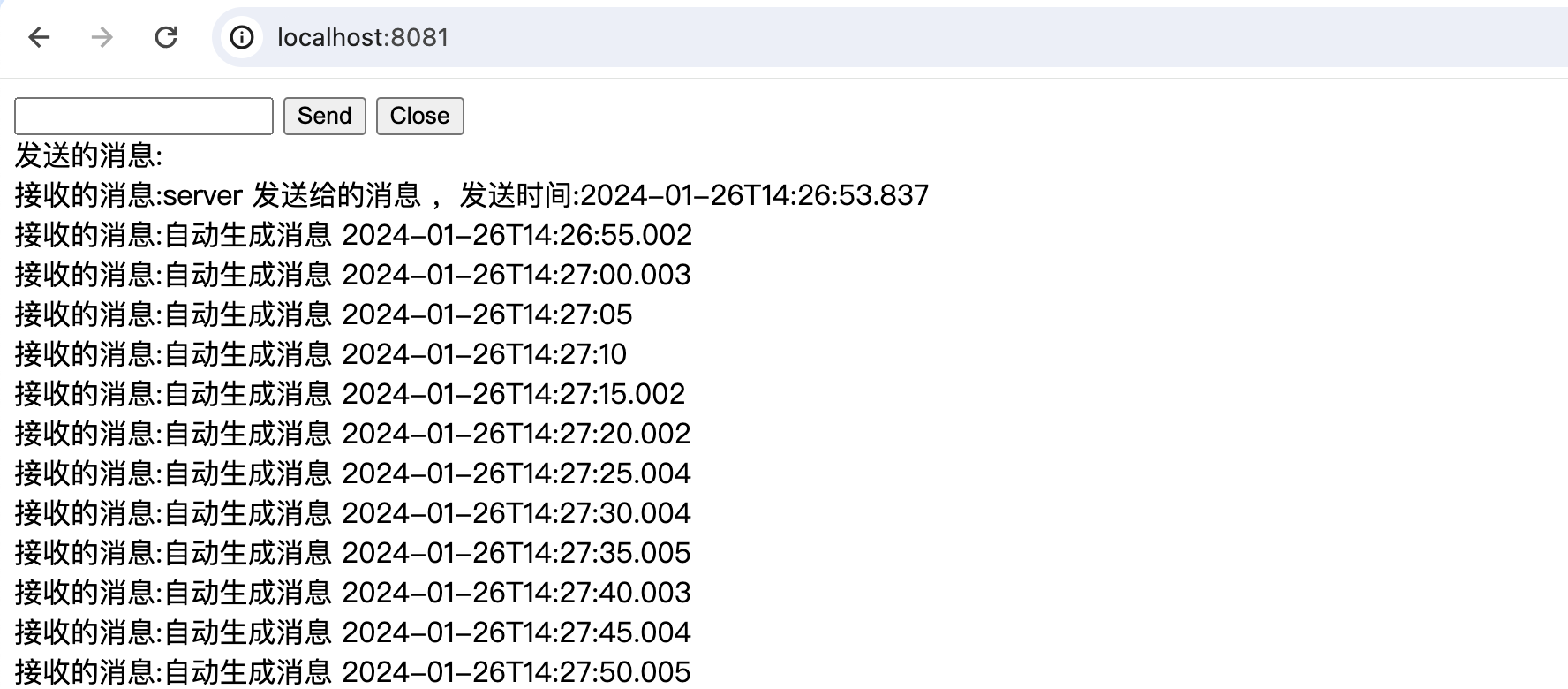
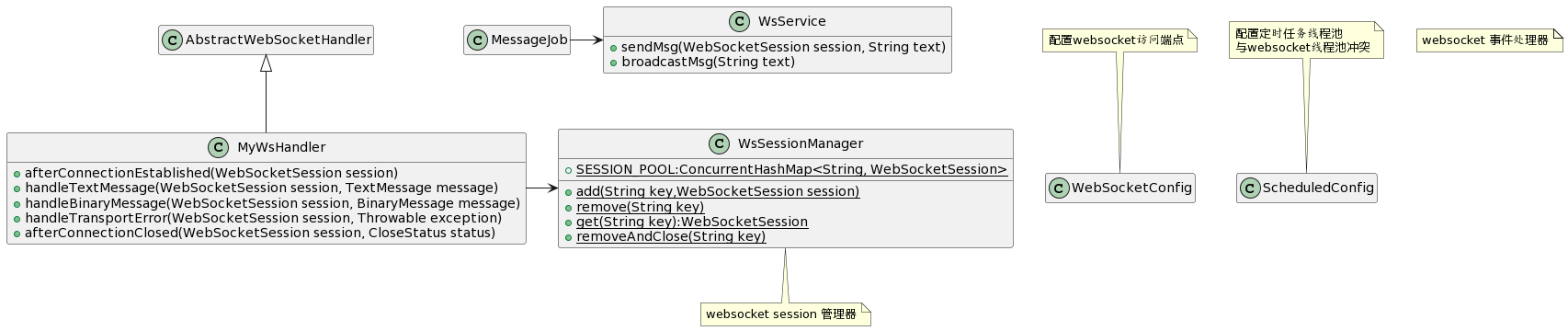
<dependency>
<groupId>org.springframework.boot</groupId>
<artifactId>spring-boot-starter-web</artifactId>
</dependency>
<dependency>
<groupId>org.springframework.boot</groupId>
<artifactId>spring-boot-starter-websocket</artifactId>
</dependency>
<dependency>
<groupId>org.projectlombok</groupId>
<artifactId>lombok</artifactId>
<optional>true</optional>
</dependency>
package com.zs.websocket.demo01;
import lombok.extern.slf4j.Slf4j;
import org.springframework.web.socket.WebSocketSession;
import java.io.IOException;
import java.util.concurrent.ConcurrentHashMap;
@Slf4j
public class WsSessionManager {
/**
* 保存连接 session 的地方
*/
public static ConcurrentHashMap<String, WebSocketSession> SESSION_POOL = new ConcurrentHashMap<>();
/**
* 添加 session
*
* @param key
*/
public static void add(String key, WebSocketSession session) {
// 添加 session
SESSION_POOL.put(key, session);
}
/**
* 删除 session,会返回删除的 session
*
* @param key
* @return
*/
public static WebSocketSession remove(String key) {
// 删除 session
return SESSION_POOL.remove(key);
}
/**
* 删除并同步关闭连接
*
* @param key
*/
public static void removeAndClose(String key) {
WebSocketSession session = remove(key);
if (session != null) {
try {
// 关闭连接
session.close();
} catch (IOException e) {
// todo: 关闭出现异常处理
e.printStackTrace();
}
}
}
/**
* 获得 session
*
* @param key
* @return
*/
public static WebSocketSession get(String key) {
// 获得 session
return SESSION_POOL.get(key);
}
}
package com.zs.websocket.demo01;
import lombok.extern.slf4j.Slf4j;
import org.springframework.stereotype.Service;
import org.springframework.web.socket.TextMessage;
import org.springframework.web.socket.WebSocketSession;
import java.io.IOException;
/**
* ws操作相关服务
*/
@Service
@Slf4j
public class WsService {
/**
* 发送消息
* @param session
* @param text
* @return
* @throws IOException
*/
public void sendMsg(WebSocketSession session, String text) throws IOException {
session.sendMessage(new TextMessage(text));
}
/**
* 广播消息
* @param text
* @return
* @throws IOException
*/
public void broadcastMsg(String text) throws IOException {
for (WebSocketSession session: WsSessionManager.SESSION_POOL.values()) {
session.sendMessage(new TextMessage(text));
}
}
}
package com.zs.websocket.demo01;
import lombok.extern.slf4j.Slf4j;
import org.springframework.stereotype.Component;
import org.springframework.web.socket.BinaryMessage;
import org.springframework.web.socket.CloseStatus;
import org.springframework.web.socket.TextMessage;
import org.springframework.web.socket.WebSocketSession;
import org.springframework.web.socket.handler.AbstractWebSocketHandler;
import java.time.LocalDateTime;
/**
* ws消息处理类
*/
@Component
@Slf4j
public class MyWsHandler extends AbstractWebSocketHandler {
@Override
public void afterConnectionEstablished(WebSocketSession session) throws Exception {
log.info("建立ws连接");
WsSessionManager.add(session.getId(),session);
}
@Override
protected void handleTextMessage(WebSocketSession session, TextMessage message) throws Exception {
log.info("发送文本消息");
// 获得客户端传来的消息
String payload = message.getPayload();
log.info("server 接收到消息 " + payload);
session.sendMessage(new TextMessage("server 发送给的消息 " + payload + ",发送时间:" + LocalDateTime.now().toString()));
}
@Override
protected void handleBinaryMessage(WebSocketSession session, BinaryMessage message) throws Exception {
log.info("发送二进制消息");
}
@Override
public void handleTransportError(WebSocketSession session, Throwable exception) throws Exception {
log.error("异常处理");
WsSessionManager.removeAndClose(session.getId());
}
@Override
public void afterConnectionClosed(WebSocketSession session, CloseStatus status) throws Exception {
log.info("关闭ws连接");
WsSessionManager.removeAndClose(session.getId());
}
}
package com.zs.websocket.demo01;
import org.springframework.beans.factory.annotation.Autowired;
import org.springframework.context.annotation.Configuration;
import org.springframework.web.socket.config.annotation.EnableWebSocket;
import org.springframework.web.socket.config.annotation.WebSocketConfigurer;
import org.springframework.web.socket.config.annotation.WebSocketHandlerRegistry;
@Configuration
@EnableWebSocket
public class WebSocketConfig implements WebSocketConfigurer {
@Autowired
private MyWsHandler myWsHandler;
@Override
public void registerWebSocketHandlers(WebSocketHandlerRegistry registry) {
registry
.addHandler(myWsHandler, "myWs")
//允许跨域
.setAllowedOrigins("*");
}
}
# 报错
# 定时任务+WebSocket
根据项目需求要使用定时任务+WebSocket不断的往前台推送数据。当项目同时集成WebSocket+定时任务时会报错:Bean named 'defaultSockJsTaskScheduler' is expected to be of type···,报错信息如下
org.springframework.beans.factory.BeanNotOfRequiredTypeException: Bean named 'defaultSockJsTaskScheduler' is expected to be of type 'org.springframework.scheduling.TaskScheduler' but was actually of type 'org.springframework.beans.factory.support.NullBean'
at org.springframework.beans.factory.support.AbstractBeanFactory.doGetBean(AbstractBeanFactory.java:395) ~[spring-beans-5.2.7.RELEASE.jar:5.2.7.RELEASE]
at org.springframework.beans.factory.support.AbstractBeanFactory.getBean(AbstractBeanFactory.java:227) ~[spring-beans-5.2.7.RELEASE.jar:5.2.7.RELEASE]
at org.springframework.beans.factory.support.DefaultListableBeanFactory.resolveNamedBean(DefaultListableBeanFactory.java:1172) ~[spring-beans-5.2.7.RELEASE.jar:5.2.7.RELEASE]
at org.springframework.beans.factory.support.DefaultListableBeanFactory.resolveNamedBean(DefaultListableBeanFactory.java:1139) ~[spring-beans-5.2.7.RELEASE.jar:5.2.7.RELEASE]
at org.springframework.scheduling.annotation.ScheduledAnnotationBeanPostProcessor.resolveSchedulerBean(ScheduledAnnotationBeanPostProcessor.java:315) ~[spring-context-5.2.7.RELEASE.jar:5.2.7.RELEASE]
at org.springframework.scheduling.annotation.ScheduledAnnotationBeanPostProcessor.finishRegistration(ScheduledAnnotationBeanPostProcessor.java:256) ~[spring-context-5.2.7.RELEASE.jar:5.2.7.RELEASE]
at org.springframework.scheduling.annotation.ScheduledAnnotationBeanPostProcessor.onApplicationEvent(ScheduledAnnotationBeanPostProcessor.java:233) ~[spring-context-5.2.7.RELEASE.jar:5.2.7.RELEASE]
at org.springframework.scheduling.annotation.ScheduledAnnotationBeanPostProcessor.onApplicationEvent(ScheduledAnnotationBeanPostProcessor.java:105) ~[spring-context-5.2.7.RELEASE.jar:5.2.7.RELEASE]
at org.springframework.context.event.SimpleApplicationEventMulticaster.doInvokeListener(SimpleApplicationEventMulticaster.java:172) ~[spring-context-5.2.7.RELEASE.jar:5.2.7.RELEASE]
at org.springframework.context.event.SimpleApplicationEventMulticaster.invokeListener(SimpleApplicationEventMulticaster.java:165) ~[spring-context-5.2.7.RELEASE.jar:5.2.7.RELEASE]
at org.springframework.context.event.SimpleApplicationEventMulticaster.multicastEvent(SimpleApplicationEventMulticaster.java:139) ~[spring-context-5.2.7.RELEASE.jar:5.2.7.RELEASE]
at org.springframework.context.support.AbstractApplicationContext.publishEvent(AbstractApplicationContext.java:404) ~[spring-context-5.2.7.RELEASE.jar:5.2.7.RELEASE]
at org.springframework.context.support.AbstractApplicationContext.publishEvent(AbstractApplicationContext.java:361) ~[spring-context-5.2.7.RELEASE.jar:5.2.7.RELEASE]
at org.springframework.context.support.AbstractApplicationContext.finishRefresh(AbstractApplicationContext.java:898) ~[spring-context-5.2.7.RELEASE.jar:5.2.7.RELEASE]
at org.springframework.context.support.AbstractApplicationContext.refresh(AbstractApplicationContext.java:554) ~[spring-context-5.2.7.RELEASE.jar:5.2.7.RELEASE]
at org.springframework.boot.web.servlet.context.ServletWebServerApplicationContext.refresh(ServletWebServerApplicationContext.java:143) ~[spring-boot-2.3.1.RELEASE.jar:2.3.1.RELEASE]
at org.springframework.boot.SpringApplication.refresh(SpringApplication.java:758) [spring-boot-2.3.1.RELEASE.jar:2.3.1.RELEASE]
at org.springframework.boot.SpringApplication.refresh(SpringApplication.java:750) [spring-boot-2.3.1.RELEASE.jar:2.3.1.RELEASE]
at org.springframework.boot.SpringApplication.refreshContext(SpringApplication.java:397) [spring-boot-2.3.1.RELEASE.jar:2.3.1.RELEASE]
at org.springframework.boot.SpringApplication.run(SpringApplication.java:315) [spring-boot-2.3.1.RELEASE.jar:2.3.1.RELEASE]
at org.springframework.boot.SpringApplication.run(SpringApplication.java:1237) [spring-boot-2.3.1.RELEASE.jar:2.3.1.RELEASE]
at org.springframework.boot.SpringApplication.run(SpringApplication.java:1226) [spring-boot-2.3.1.RELEASE.jar:2.3.1.RELEASE]
at com.niutrans.localdeploymentserver.LocalDeploymentServerApplication.main(LocalDeploymentServerApplication.java:19) [classes/:na]
定时任务选择的是Spring自带的定时任务,先在项目中集成了WebSocket,编译,运行,测试后,功能好用。但是再加上定时任务后就报错了。
# 解决方案
手动添加一个定时任务的配置类来创建一个ThreadPoolTaskScheduler对象。
@Configuration
public class ScheduledConfig {
@Bean
public TaskScheduler taskScheduler() {
ThreadPoolTaskScheduler scheduling = new ThreadPoolTaskScheduler();
scheduling.setPoolSize(10);
scheduling.setThreadNamePrefix("scheduled-task-");
scheduler.setDaemon(true);
scheduling.initialize();
return scheduling;
}
}
@Bean
public ThreadPoolTaskScheduler taskScheduler(TaskSchedulerBuilder builder) {
return builder.build();
}
# 示例二
import cn.coder4j.study.example.websocket.config.WsSessionManager;
import org.springframework.stereotype.Component;
import org.springframework.web.socket.CloseStatus;
import org.springframework.web.socket.TextMessage;
import org.springframework.web.socket.WebSocketSession;
import org.springframework.web.socket.handler.TextWebSocketHandler;
import java.time.LocalDateTime;
@Component
public class HttpAuthHandler extends TextWebSocketHandler {
/**
* socket 建立成功事件
*
* @param session
* @throws Exception
*/
@Override
public void afterConnectionEstablished(WebSocketSession session) throws Exception {
Object token = session.getAttributes().get("token");
if (token != null) {
// 用户连接成功,放入在线用户缓存
WsSessionManager.add(token.toString(), session);
} else {
throw new RuntimeException("用户登录已经失效!");
}
}
/**
* 接收消息事件
*
* @param session
* @param message
* @throws Exception
*/
@Override
protected void handleTextMessage(WebSocketSession session, TextMessage message) throws Exception {
// 获得客户端传来的消息
String payload = message.getPayload();
Object token = session.getAttributes().get("token");
System.out.println("server 接收到 " + token + " 发送的 " + payload);
session.sendMessage(new TextMessage("server 发送给 " + token + " 消息 " + payload + " " + LocalDateTime.now().toString()));
}
/**
* socket 断开连接时
*
* @param session
* @param status
* @throws Exception
*/
@Override
public void afterConnectionClosed(WebSocketSession session, CloseStatus status) throws Exception {
Object token = session.getAttributes().get("token");
if (token != null) {
// 用户退出,移除缓存
WsSessionManager.remove(token.toString());
}
}
}
通过继承 TextWebSocketHandler 类并覆盖相应方法,可以对 websocket 的事件进行处理,这里可以同原生注解的那几个注解连起来看
- afterConnectionEstablished 方法是在 socket 连接成功后被触发,同原生注解里的 @OnOpen 功能
- afterConnectionClosed 方法是在 socket 连接关闭后被触发,同原生注解里的 @OnClose 功能
- handleTextMessage 方法是在客户端发送信息时触发,同原生注解里的 @OnMessage 功能
import lombok.extern.slf4j.Slf4j;
import org.springframework.web.socket.WebSocketSession;
import java.io.IOException;
import java.util.concurrent.ConcurrentHashMap;
@Slf4j
public class WsSessionManager {
/**
* 保存连接 session 的地方
*/
private static ConcurrentHashMap<String, WebSocketSession> SESSION_POOL = new ConcurrentHashMap<>();
/**
* 添加 session
*
* @param key
*/
public static void add(String key, WebSocketSession session) {
// 添加 session
SESSION_POOL.put(key, session);
}
/**
* 删除 session,会返回删除的 session
*
* @param key
* @return
*/
public static WebSocketSession remove(String key) {
// 删除 session
return SESSION_POOL.remove(key);
}
/**
* 删除并同步关闭连接
*
* @param key
*/
public static void removeAndClose(String key) {
WebSocketSession session = remove(key);
if (session != null) {
try {
// 关闭连接
session.close();
} catch (IOException e) {
// todo: 关闭出现异常处理
e.printStackTrace();
}
}
}
/**
* 获得 session
*
* @param key
* @return
*/
public static WebSocketSession get(String key) {
// 获得 session
return SESSION_POOL.get(key);
}
}
这里简单通过 ConcurrentHashMap 来实现了一个 session 池,用来保存已经登录的 web socket 的 session。前文提过,服务端发送消息给客户端必须要通过这个 session。
import cn.hutool.core.util.StrUtil;
import cn.hutool.http.HttpUtil;
import org.springframework.http.server.ServerHttpRequest;
import org.springframework.http.server.ServerHttpResponse;
import org.springframework.stereotype.Component;
import org.springframework.web.socket.WebSocketHandler;
import org.springframework.web.socket.server.HandshakeInterceptor;
import java.util.HashMap;
import java.util.Map;
@Component
public class MyInterceptor implements HandshakeInterceptor {
/**
* 握手前
*
* @param request
* @param response
* @param wsHandler
* @param attributes
* @return
* @throws Exception
*/
@Override
public boolean beforeHandshake(ServerHttpRequest request, ServerHttpResponse response, WebSocketHandler wsHandler, Map<String, Object> attributes) throws Exception {
System.out.println("握手开始");
// 获得请求参数
HashMap<String, String> paramMap = HttpUtil.decodeParamMap(request.getURI().getQuery(), "utf-8");
String uid = paramMap.get("token");
if (StrUtil.isNotBlank(uid)) {
// 放入属性域
attributes.put("token", uid);
System.out.println("用户 token " + uid + " 握手成功!");
return true;
}
System.out.println("用户登录已失效");
return false;
}
/**
* 握手后
*
* @param request
* @param response
* @param wsHandler
* @param exception
*/
@Override
public void afterHandshake(ServerHttpRequest request, ServerHttpResponse response, WebSocketHandler wsHandler, Exception exception) {
System.out.println("握手完成");
}
}
通过实现 HandshakeInterceptor 接口来定义握手拦截器,注意这里与上面 Handler 的事件是不同的,这里是建立握手时的事件,分为握手前与握手后,而 Handler 的事件是在握手成功后的基础上建立 socket 的连接。所以在如果把认证放在这个步骤相对来说最节省服务器资源。它主要有两个方法 beforeHandshake 与 afterHandshake ,顾名思义一个在握手前触发,一个在握手后触发。
import cn.coder4j.study.example.websocket.handler.HttpAuthHandler;
import cn.coder4j.study.example.websocket.interceptor.MyInterceptor;
import org.springframework.beans.factory.annotation.Autowired;
import org.springframework.context.annotation.Configuration;
import org.springframework.web.socket.config.annotation.EnableWebSocket;
import org.springframework.web.socket.config.annotation.WebSocketConfigurer;
import org.springframework.web.socket.config.annotation.WebSocketHandlerRegistry;
@Configuration
@EnableWebSocket
public class WebSocketConfig implements WebSocketConfigurer {
@Autowired
private HttpAuthHandler httpAuthHandler;
@Autowired
private MyInterceptor myInterceptor;
@Override
public void registerWebSocketHandlers(WebSocketHandlerRegistry registry) {
registry
.addHandler(httpAuthHandler, "myWS")
.addInterceptors(myInterceptor)
.setAllowedOrigins("*");
}
}
通过实现 WebSocketConfigurer 类并覆盖相应的方法进行 websocket 的配置。我们主要覆盖 registerWebSocketHandlers 这个方法。通过向 WebSocketHandlerRegistry 设置不同参数来进行配置。其中 addHandler 方法添加我们上面的写的 ws 的 handler 处理类,第二个参数是你暴露出的 ws 路径。addInterceptors 添加我们写的握手过滤器。setAllowedOrigins("*") 这个是关闭跨域校验,方便本地调试,线上推荐打开。