# html--0.魔术卡片
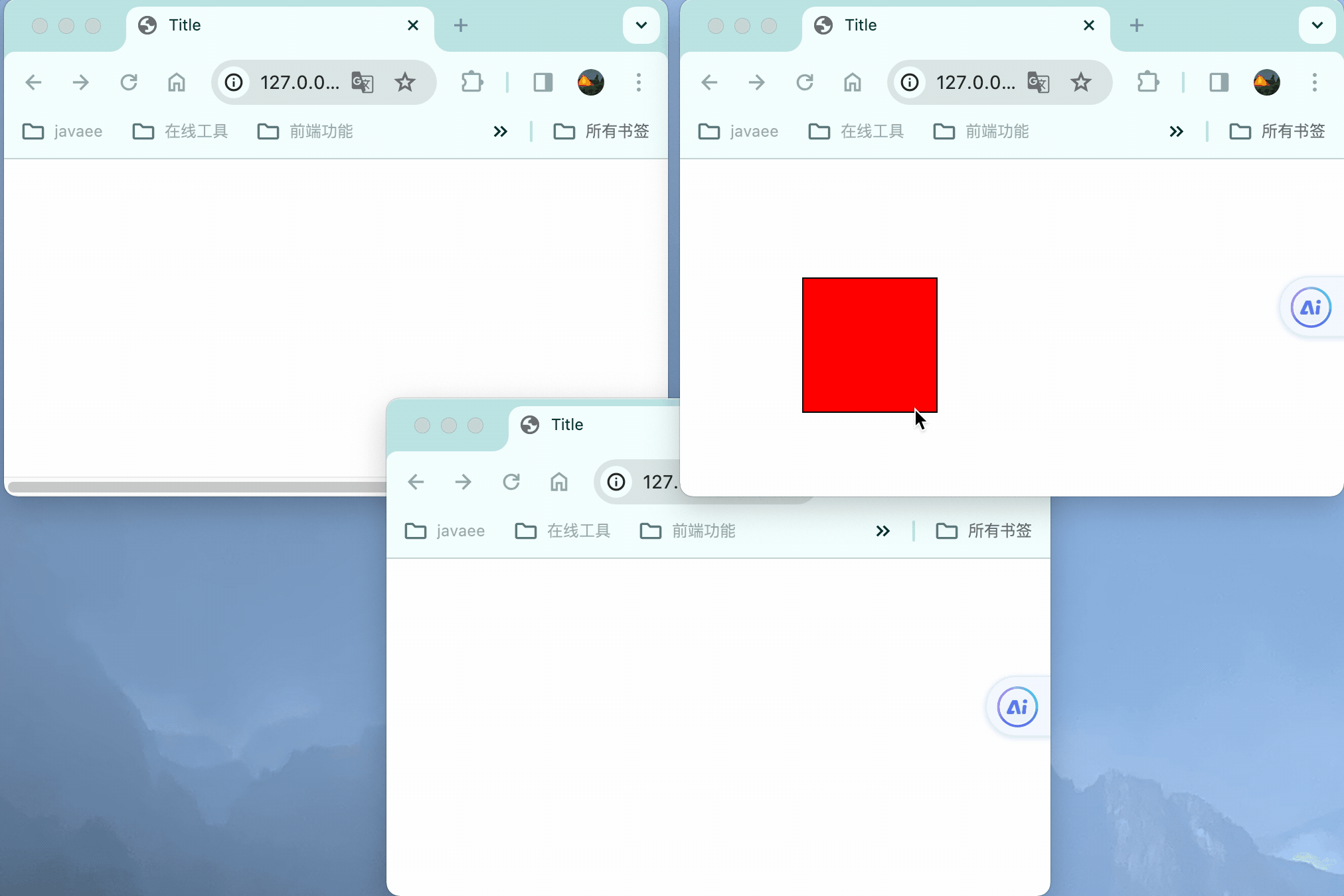
# 核心原理:屏幕坐标和窗口通信
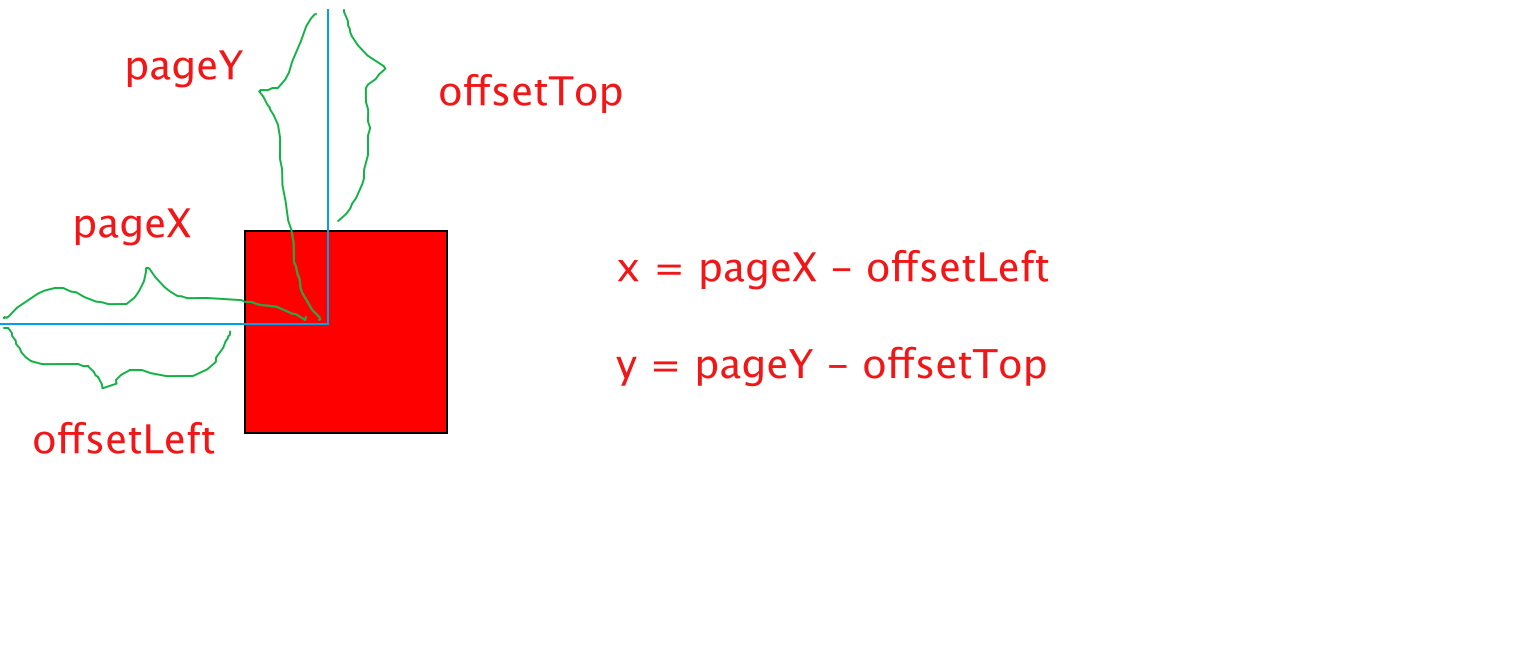
# 元素移动
# 元素在浏览器中坐标
元素左上角在浏览器中的坐标
offsetLeft offsetTop
const card = document.querySelector('.card');
card.offsetLeft;
card.offsetTop;
# 鼠标在浏览器中坐标
获取被点击元素,鼠标距离浏览器窗口的坐标
pageX pageY
const card = document.querySelector('.card');
card.onmousedown = (e) => {
//鼠标点击位置:浏览器窗口坐标
e.pageX
e.pageY
}
# 计算鼠标在元素中坐标
鼠标在元素中坐标 = 浏览器坐标 - 元素坐标
const card = document.querySelector('.card');
card.onmousedown = (e) => {
//浏览器窗口中的坐标
let x = e.pageX - card.offsetLeft;
let y = e.pageY - card.offsetTop;
}
# 元素移动-->计算元素在浏览器中坐标
元素移动时
改变元素的绝对定位:left、top属性
核心原理:元素坐标 = 鼠标浏览器坐标 - 鼠标元素中坐标
具体步骤:
(1)鼠标按下时: 计算出:鼠标在元素中的坐标
(2)鼠标移动时:
元素坐标 = 鼠标浏览器坐标 - 鼠标在元素中坐标
(3)鼠标抬起
取消:按下、移动 的事件
card.onmousedown = (e) => {
//浏览器窗口中的坐标
let x = e.pageX - card.offsetLeft;
let y = e.pageY - card.offsetTop;
window.onmousemove = (e) => {
const cx = e.pageX - x;
const cy = e.pageY - y;
card.style.left = cx + 'px';
card.style.top = cy + 'px';
};
window.onmouseup = () => {
window.onmousemove = null;
window.onmouseup = null;
};
}
# 浏览器在屏幕中坐标
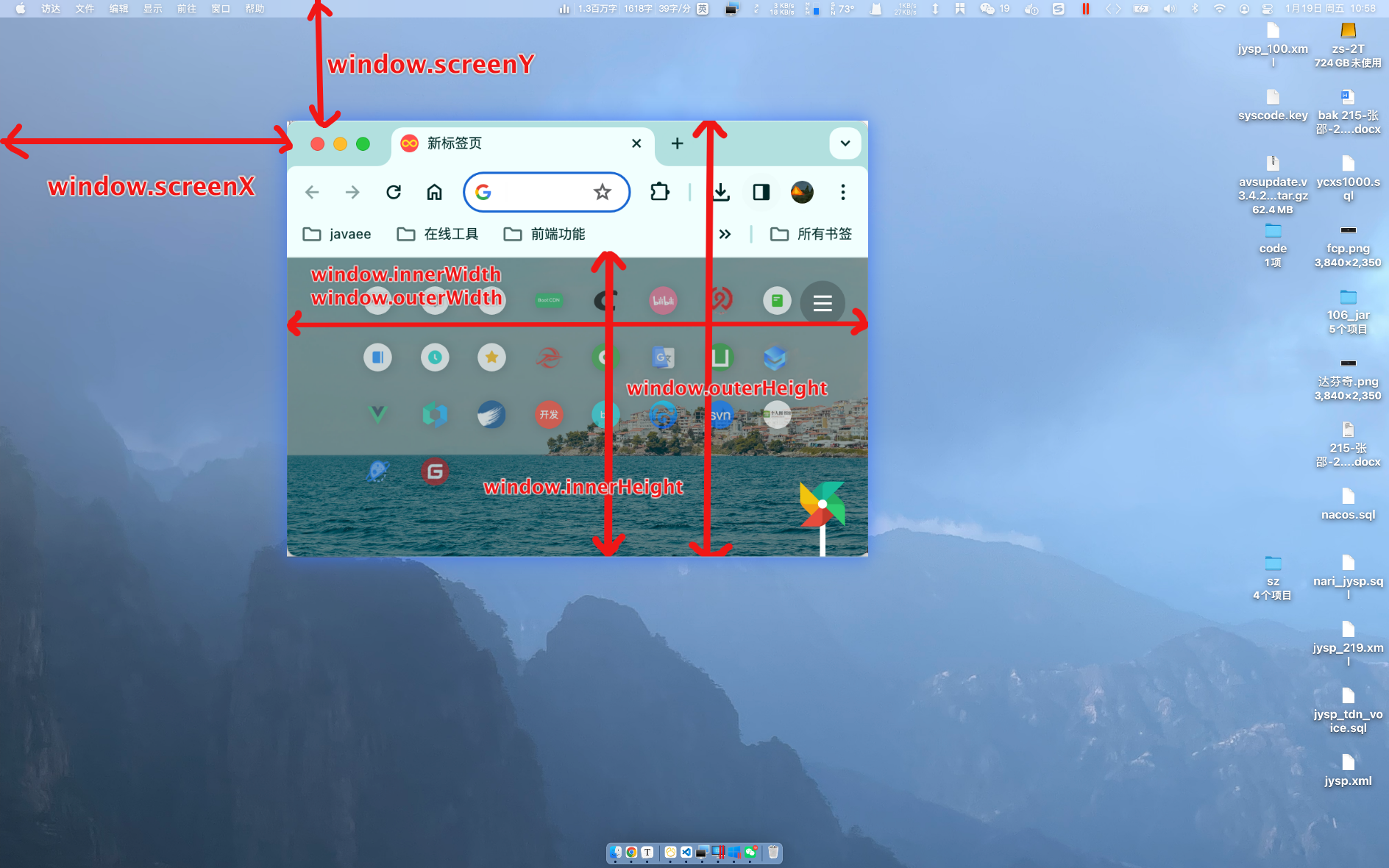
获取浏览器窗口在屏幕中的坐标
// api一
window.screenX
window.screenY
// api二
window.screenLeft
window.screenTop
窗口可视区域大小
var windowInnerWidth = window.innerWidth;
var windowInnerHeight = window.innerHeight;
console.log("浏览器窗口内部宽度" + windowInnerWidth);
console.log("浏览器窗口内部高度" + windowInnerHeight);
var windowWidth = window.outerWidth;
var windowHeight = window.outerHeight;
console.log("浏览器窗口宽度:" + windowWidth);
console.log("浏览器窗口高度:" + windowHeight);
# 元素浏览器坐标<==>元素屏幕坐标
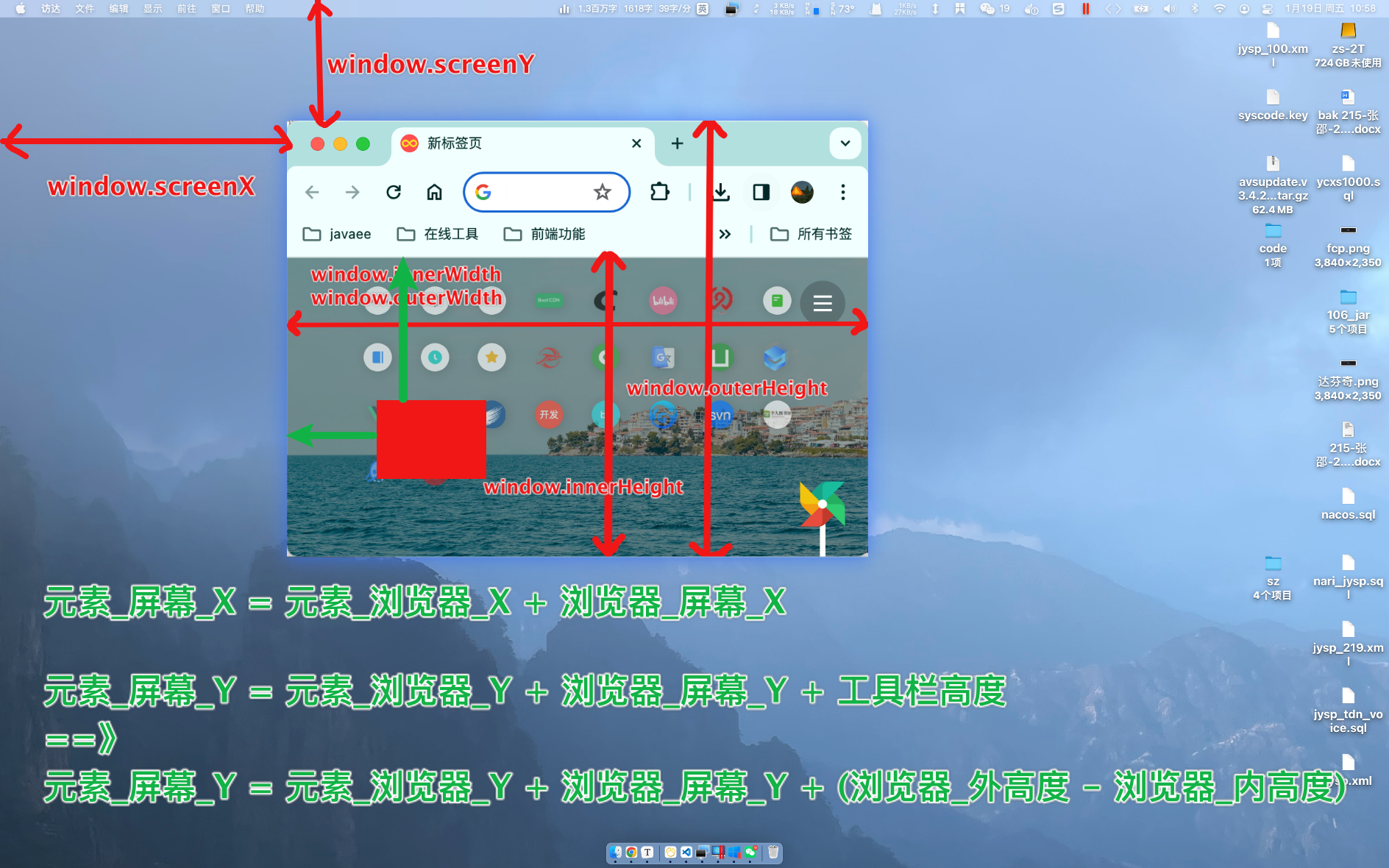
元素浏览器坐标==>元素屏幕坐标
元素_屏幕_X = 元素_浏览器_X + 浏览器_屏幕_X
元素_屏幕_Y = 元素_浏览器_Y + 浏览器_屏幕_Y + 工具栏高度推导出==》元素_屏幕_Y = 元素_浏览器_Y + 浏览器_屏幕_Y + (浏览器_外高度 - 浏览器_内高度)
function getScreenPoint(clientX, clientY) {
//元素_屏幕_X = 元素_浏览器_X + 浏览器_屏幕_X
const screenX = clientX + window.screenX;
//元素_屏幕_Y = 元素_浏览器_Y + 浏览器_屏幕_Y + (浏览器_外高度 - 浏览器_内高度)
const screenY = clientY + window.screenY + (window.outerHeight - window.innerHeight);
return [screenX, screenY];
}
元素浏览器坐标<==元素屏幕坐标
同理换算可得
元素_浏览器_X = 元素_屏幕_X - 浏览器_屏幕_X
元素_浏览器_Y = 元素_屏幕_Y - 浏览器_屏幕_Y - (浏览器_外高度 - 浏览器_内高度)
function getClientPoint(screenX, screenY) {
//元素_浏览器_X = 元素_屏幕_X - 浏览器_屏幕_X
const clientX = screenX - window.screenX;
//元素_浏览器_Y = 元素_屏幕_Y - 浏览器_屏幕_Y - (浏览器_外高度 - 浏览器_内高度)
const clientY = screenY - window.screenY - (window.outerHeight - window.innerHeight);
return [clientX, clientY];
}
# 窗口通信
//订阅|创建
const channel = new BroadcastChannel('card');
//发送
channel.postMessage(getScreenPoint(cx, cy));
//接收
channel.onmessage = (e) => {
const [cx, cy] = getClientPoint(...e.data);
card.style.left = cx + 'px';
card.style.top = cy + 'px';
}
# 代码实现
<!DOCTYPE html>
<html lang="en">
<head>
<meta charset="UTF-8">
<title>Title</title>
<link rel="stylesheet" href="./style.css">
<style>
.card {
background-color: red;
width: 100px;
height: 100px;
border: 1px solid #000000;
display: flex;
position: absolute;
left: 0px;
top: 0px;
}
</style>
</head>
<body>
<!--卡片-->
<div class="card"></div>
<!--实现-->
<script src="./index.js"></script>
</body>
</html>
const card = document.querySelector('.card');
card.onmousedown = (e) => {
//浏览器窗口中的坐标
let x = e.pageX - card.offsetLeft;
let y = e.pageY - card.offsetTop;
window.onmousemove = (e) => {
const cx = e.pageX - x;
const cy = e.pageY - y;
card.style.left = cx + 'px';
card.style.top = cy + 'px';
channel.postMessage(getScreenPoint(cx, cy));
};
window.onmouseup = () => {
window.onmousemove = null;
window.onmouseup = null;
};
}
function init() {
if (location.search.includes('hidden')) {
card.style.left = '-1000px';
}
}
init();
function getClientPoint(screenX, screenY) {
const clientX = screenX - window.screenX;
const clientY = screenY - window.screenY - (window.outerHeight - window.innerHeight);
return [clientX, clientY];
}
function getScreenPoint(clientX, clientY) {
const screenX = clientX + window.screenX;
const screenY = clientY + window.screenY + (window.outerHeight - window.innerHeight);
return [screenX, screenY];
}
const channel = new BroadcastChannel('card');
channel.onmessage = (e) => {
const [cx, cy] = getClientPoint(...e.data);
card.style.left = cx + 'px';
card.style.top = cy + 'px';
}